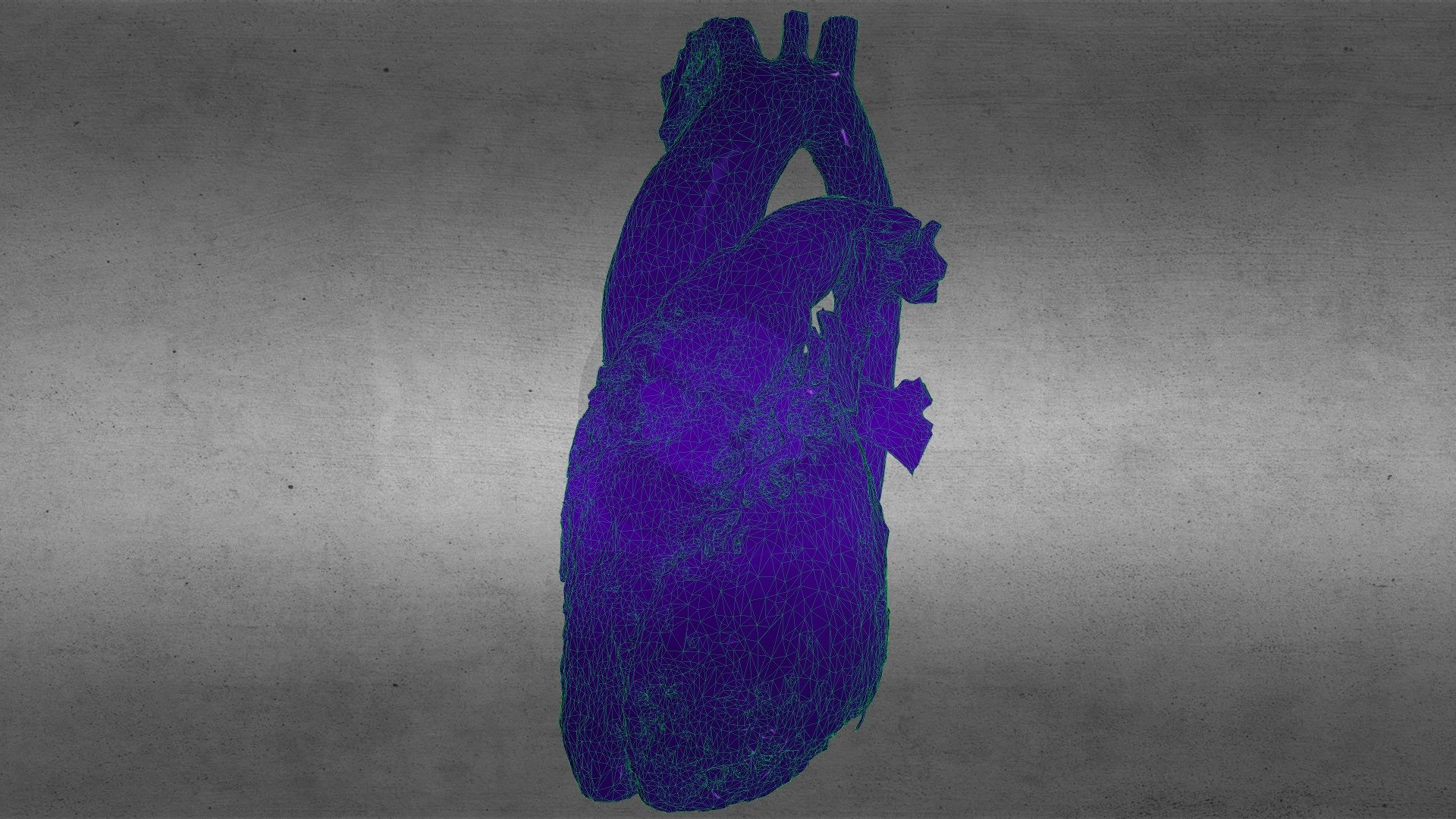
Heart (3DSlicer Soft Tissue Export)
sketchfab
Extracting a detailed 3D model of the human heart directly from a CT Aortocardiogram proved to be an engaging challenge. Utilizing free 3DSlicer software on Windows allowed me to isolate and refine my model, but the process was not without its difficulties. Cleaning up the mesh to prepare it for 3D printing required some creative problem-solving, particularly when trying to separate the heart from surrounding tissue of similar density using thresholding techniques. The end result is a surprisingly accurate and intricate 3D printed replica of the human heart. I am eager to refine my skills by experimenting with different printing technologies, such as SLA printers, in future projects. For those interested in learning more about extracting 3D models from medical scans, Thomas Flynn's comprehensive tutorial on using Osirix and 3DSlicer is a valuable resource: https://www.youtube.com/watch?v=m7dtqj0KcI0&ab_channel=ThomasFlynn
With this file you will be able to print Heart (3DSlicer Soft Tissue Export) with your 3D printer. Click on the button and save the file on your computer to work, edit or customize your design. You can also find more 3D designs for printers on Heart (3DSlicer Soft Tissue Export).
