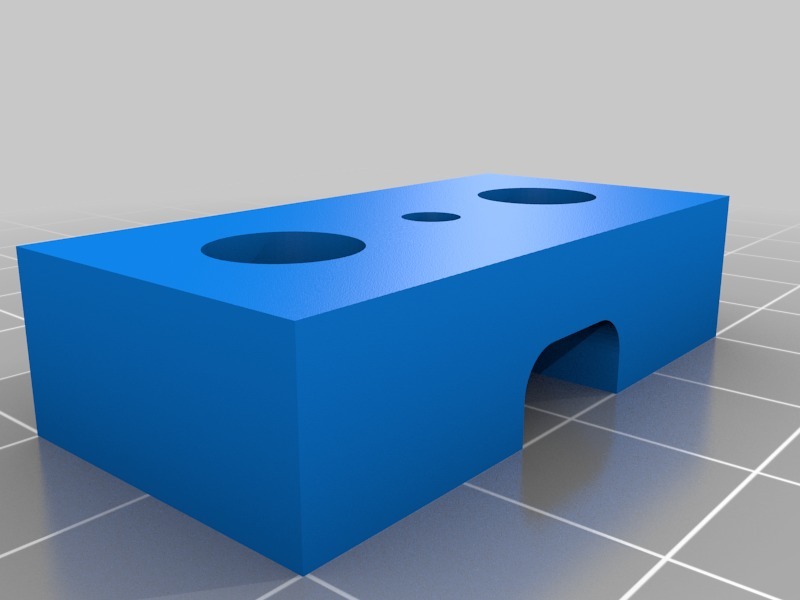
HE3D K280 Bed Bracket
thingiverse
The HE3D K280 3D Printer Takes Shape: Build Tweak and First Print Impressions Assembling the HE3D K280 3D printer is a straightforward process, requiring only about an hour to complete. The manual provides clear step-by-step instructions with photos, making it easy to follow along. One notable aspect of the build process is the need to adjust the y-axis screw tension. This requires a small wrench and some finesse, but it's essential for achieving accurate prints. With the printer assembled, I began by leveling the bed using the provided calipers. This involves adjusting the four screws that hold the print bed in place until it's perfectly flat. The manual provides detailed instructions on how to do this correctly. Next, I moved on to the first print test, a small calibration cube. I loaded the file onto the printer's SD card and started the print job. After about 20 minutes, the cube was complete, and I was impressed with its accuracy and surface finish. The HE3D K280's heated chamber and extruder performed flawlessly during this initial print. The temperature control system worked as expected, maintaining a consistent heat level throughout the print. Overall, my first impressions of the HE3D K280 are positive. The build process is easy to follow, and the printer produces high-quality prints right out of the box. In part 2 of this review, I'll be taking a closer look at the printer's performance in various printing modes and exploring its capabilities further. The HE3D K280's user manual provides detailed instructions on how to perform routine maintenance tasks, such as cleaning the extruder and changing the nozzle. These tasks are essential for ensuring optimal print quality and extending the lifespan of the printer. In addition to the manual, HE3D offers a comprehensive online community forum where users can share their experiences, ask questions, and receive support from other enthusiasts. This resource is invaluable for anyone looking to get the most out of their 3D printing experience. I'll be continuing my review of the HE3D K280 in part 2, where I'll delve deeper into its features and performance. In the meantime, I encourage readers to share their own experiences with this printer and provide feedback on any aspects they'd like to see improved.
With this file you will be able to print HE3D K280 Bed Bracket with your 3D printer. Click on the button and save the file on your computer to work, edit or customize your design. You can also find more 3D designs for printers on HE3D K280 Bed Bracket.
