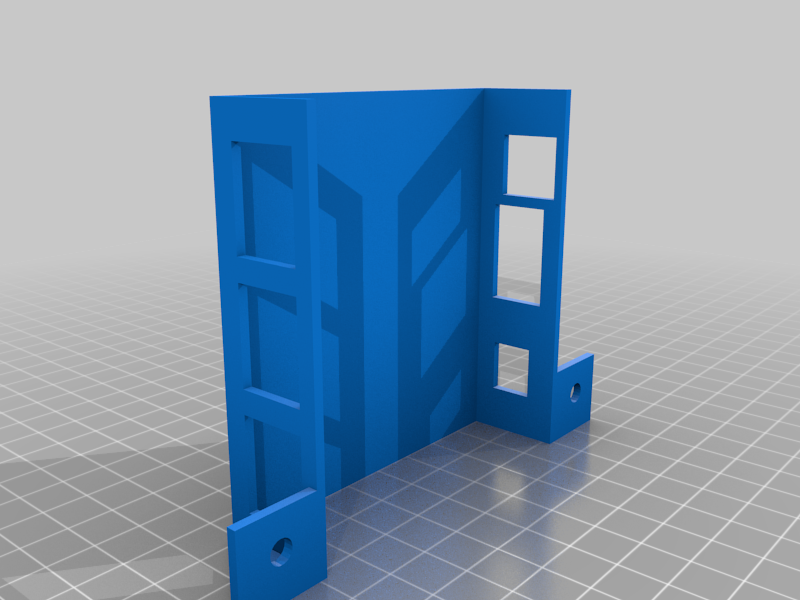
HDMI Splitter mount
thingiverse
To install the PROZOR HDMI Splitter, begin by mounting it from below. Secure the mount to a cabinet using two screws, then carefully insert the device into place. Finally, connect all the cables and you're good to go. You don't even need to move the splitter to access the HDMI selection button.
Download Model from thingiverse
With this file you will be able to print HDMI Splitter mount with your 3D printer. Click on the button and save the file on your computer to work, edit or customize your design. You can also find more 3D designs for printers on HDMI Splitter mount.
