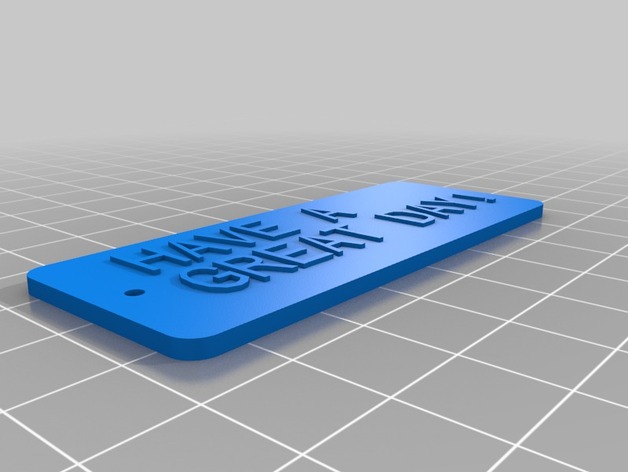
HAVE A GREAT DAY 2
thingiverse
A personalized version of http://www.thingiverse.com/thing:175150 was created with the Customizer (http://www.thingiverse.com/apps/customizer/run?thing_id=175150). Follow these instructions to customize your text using the given options: line spacing = 2, plate thickness = 2, letter spacing = 1, slit width = 2. Enter your desired text in line 2 as 'GREAT DAY! HAVE A'. Choose font from 'write/Letters.dxf' with a font size of 8 and corner radius = 3. Select text style 25 and slit length = 2 for other lines (1-9). Customize each line (1-10) to create your unique design.
With this file you will be able to print HAVE A GREAT DAY 2 with your 3D printer. Click on the button and save the file on your computer to work, edit or customize your design. You can also find more 3D designs for printers on HAVE A GREAT DAY 2.
