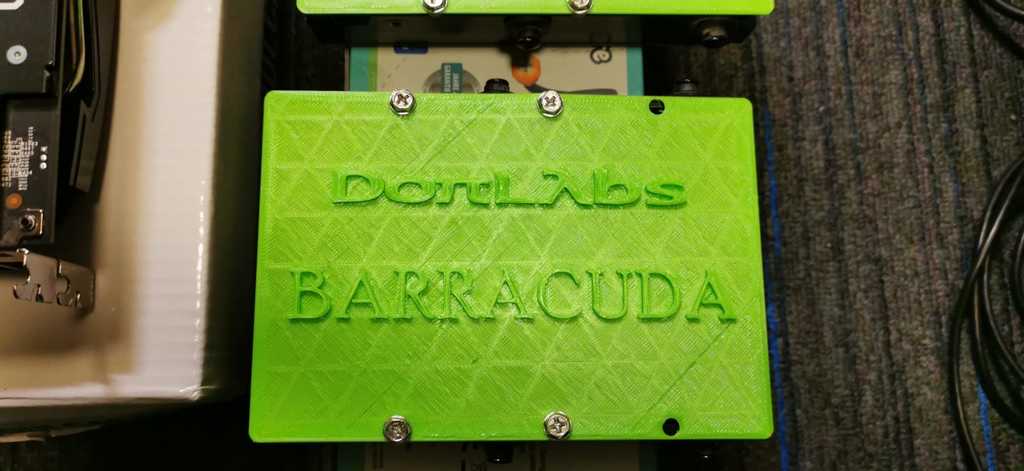
Hard Drive Cover
thingiverse
This cover screws onto the bottom of a 3.5 inch hard drive. If you want to give your drives a custom look or protect the PCB from dust when they're mounted upside down, this is what you need. I've included both screw fixing distances - bigger capacity hard drives usually have different screw spacing. All suffix 1 models come with one spacing, and all suffix 2 models come with the other spacing. Each type of spacing has a plain model, my branded DonLabs model, and one with my brand and Barracuda (since I own a Barracuda drive myself). If you want to use a different brand like Western Digital or Hitachi, just send me a message and I'll see what I can do. One of the pictures shows the layers looking really thin because I was experimenting with showing infill and didn't want to waste too much material on a non-structural part. But then I decided it looks better with thicker top and bottom layers. Make sure you use the little spacers to bring the cover away from the PCB. This will minimize sag due to heat from the drive, and I'm not sure about the long-term effects of warm PLA touching delicate PCBs like static or leeching. DISCLAIMER: Only do this if you're comfortable installing PC parts and always follow anti-static procedures.
With this file you will be able to print Hard Drive Cover with your 3D printer. Click on the button and save the file on your computer to work, edit or customize your design. You can also find more 3D designs for printers on Hard Drive Cover.
