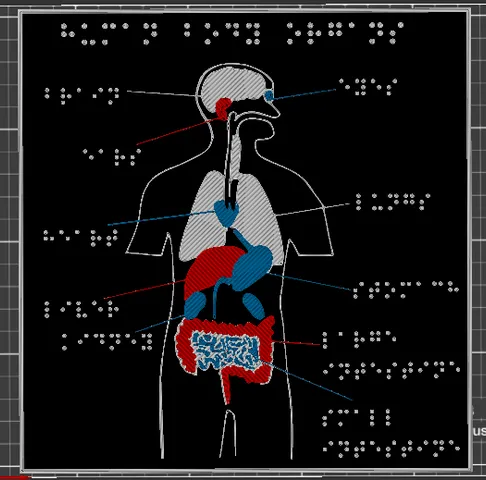
Haptic Educational Model
prusaprinters
Instructions:The following text provide the basic instructions how to make the haptic design from a diagram or picture.Get the required graphic. In our case we used graphic from Gambian secondary school book. Convert the image in to svg to be able to import to most of the CAD software. You can also use the image as a background reference and draw it e.g. in Blender.Create labels in Braille. Here are some useful links:https://www.brailletranslator.org - consult with a local organization on use of specific braile language and gradeMake sure you follow a guidelines for dimensions and spacing - e.g. https://brailleaustralia.org/about-braille/physical-specifications-for-braille/We recommend to create an empty braille grid sketch and extrude a specific dots to create words.After extruding the braille text make a slight fillets on the top of the dots.Create a base to fit in the printer and extruder (we recommend at least 5mm base to prevent warping and damages).Print using PLA or PETG.
With this file you will be able to print Haptic Educational Model with your 3D printer. Click on the button and save the file on your computer to work, edit or customize your design. You can also find more 3D designs for printers on Haptic Educational Model.
