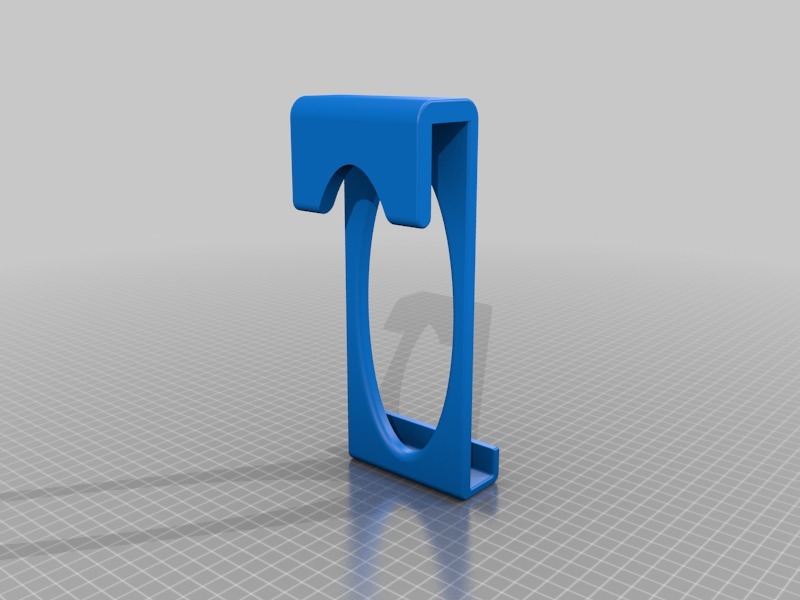
Hantek 6022BE DSO Hanger
thingiverse
Mounting a Hantek 6022BE oscilloscope is a straightforward process that can be completed with basic tools and attention to detail. First, ensure the scope is turned off and unplugged from any power source to avoid any potential electrical shocks or damage during installation. Next, select an appropriate mounting solution for your LCD monitor. You can opt for a wall mount, a desktop stand, or even a flexible arm to accommodate various display sizes and positions. Once you have chosen the perfect mounting setup, it's time to attach the Hantek 6022BE oscilloscope to the rear of the monitor using screws or adhesive strips, depending on your selected mount. Be sure to align the scope properly with the monitor's edges for a seamless look. Lastly, plug in the oscilloscope and turn it back on, then adjust its settings as needed to ensure optimal performance and visibility while working with your LCD display.
With this file you will be able to print Hantek 6022BE DSO Hanger with your 3D printer. Click on the button and save the file on your computer to work, edit or customize your design. You can also find more 3D designs for printers on Hantek 6022BE DSO Hanger.
