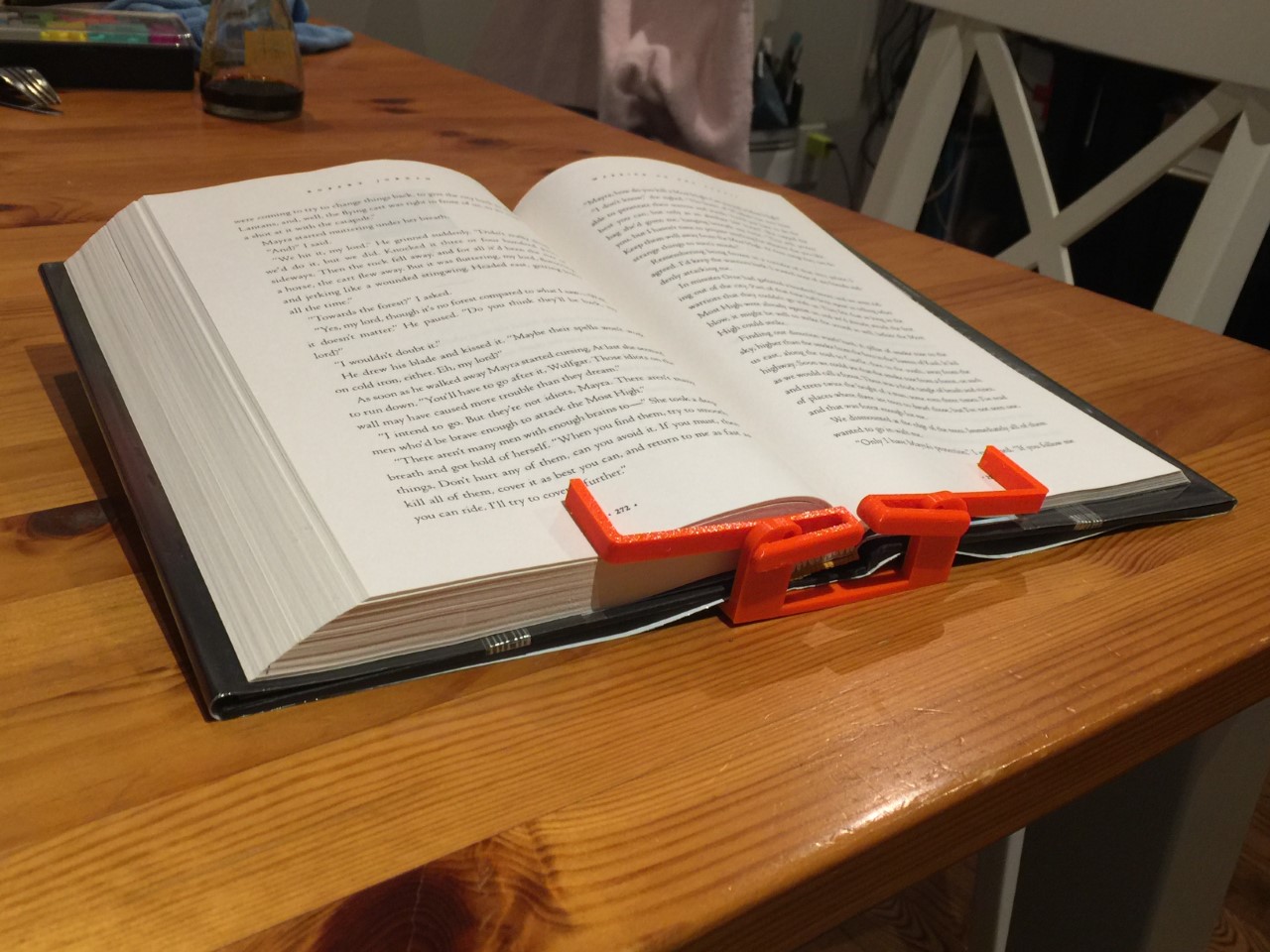
Hands-Free Book Holder
prusaprinters
<p>UPDATE: I've uploaded an iteration 2 (i2). I've changed the two arms to make them more sturdy and having more gripping power, though it's slightly more difficult to assemble. I've uploaded a new base with a wider design to hold the book more securely. Both iterations are available depending on preference.</p><p>Do you like to read while you eat? Do you often have a cookbook open while making recipes? Do you have an open manual while building a 3D printer or other device? Are you frustrated with these books closing on you, losing your page and disturbing your activity?</p><p>This device will solve these problems. Easy to print, easy to assemble, and easy to use, just push down the levers and insert your book, and the Hands-Free Book holder will clamp the book open in exactly the spot you want!</p><p>I love to read while eating, and I grew frustrated with the book closing on me if I needed two hands while eating. This holder allows me to enjoy my reading lunches in peace.</p><h3>Print instructions</h3><p>For Assembly:</p><p>Line up an arm so it's almost perpendicular with the base piece, with the L part of the arm high up, facing the BOOK logo. Insert the lower pin on the arm into the higher hole on the base piece. Rotate the arm down towards the side, and flex the piece apart to insert the second pin. Repeat with the other arm. To use, pinch the middle two arms, which will flex them so you can insert a book. When you release it will keep your book open on that page.</p>
With this file you will be able to print Hands-Free Book Holder with your 3D printer. Click on the button and save the file on your computer to work, edit or customize your design. You can also find more 3D designs for printers on Hands-Free Book Holder.
