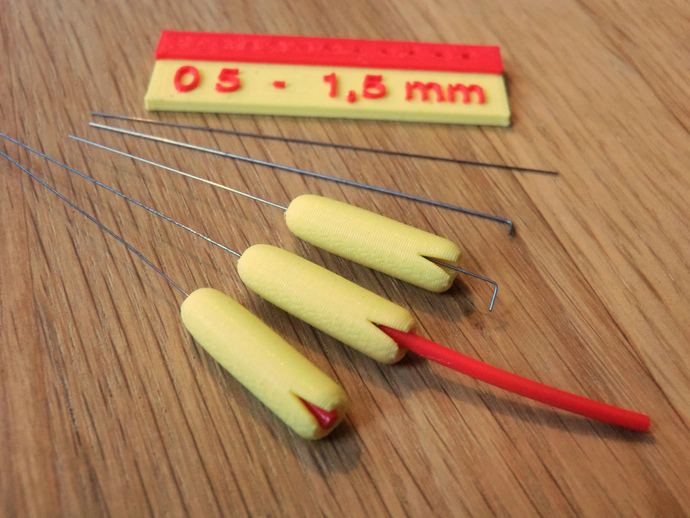
Handle for 3D print nozzle unclogging needle (and hole gauge)
thingiverse
Unclog a jammed printhead nozzle with a 3D printed handle and metal wire. The nozzle can become clogged by dust particles, but you can solve this issue easily. First, preheat your 3D printer and insert the wire through the nozzle to clean out any blockages. This 3D-printable handle comes in various wire hole sizes and includes a thin hole 3D print gauge to determine the smallest printable hole based on your current print settings. Additionally, use a scrap length of 1.75 mm filament to secure the wire in place. To find a suitable metal wire, look around for everyday items like guitar strings and ensure it's thinner than the nozzle bore hole (0.4 mm is common). Use a caliper to measure its width accurately. This tool can also help you measure the distance of melted plastic filament and identify the height at which it solidifies, useful for troubleshooting and temperature print setting adjustments. To prevent clogging, 3D print a simple filter to protect the entrance opening of your filament. Be cautious when unclogging your 3D printer with a wire, avoid touching the hot tip, and consult your manual or supplier if you're unsure about any steps.
With this file you will be able to print Handle for 3D print nozzle unclogging needle (and hole gauge) with your 3D printer. Click on the button and save the file on your computer to work, edit or customize your design. You can also find more 3D designs for printers on Handle for 3D print nozzle unclogging needle (and hole gauge).
