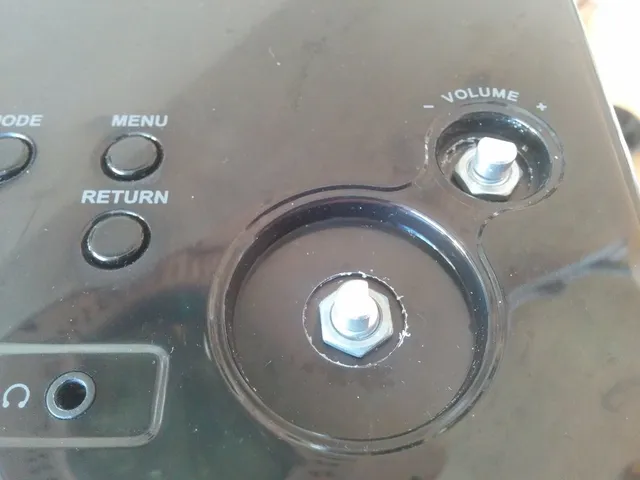
Hama IR100 / NAP810F Buttons
prusaprinters
After a few years of undeniable joy my "IR100" (made by Hama) Internet Radios buttons became more and more sticky (silicon surface). I designed these buttons to replace the original ones which can be removed by gently pulling them off their encoders. Although I designed them for the "IR100", they will most likely fit many other models and some encoders, too: The connector hole is 6mm inner diameter and has a minimum width of 4.5mm to the flat side. Print Settings Printer: Velleman Vertex K8400 Rafts: No Supports: No Resolution: 0.1mm Infill: 100% Filament: Nunus PETG Black Notes: I always print on heated glass surface with water soluble glue for better adhesion. Post-Printing ============= Replacement Procedure for Hama "IR100" Don't break things Remove the original buttons by gently pulling them along their symmetrie axis (away from the radio). Take printed spare part and orient it (connector only fits in one position!) Push gently Make sure the part is oriented correctly and push a little heavier, it's a tight fit part Category: Replacement Parts
With this file you will be able to print Hama IR100 / NAP810F Buttons with your 3D printer. Click on the button and save the file on your computer to work, edit or customize your design. You can also find more 3D designs for printers on Hama IR100 / NAP810F Buttons.
