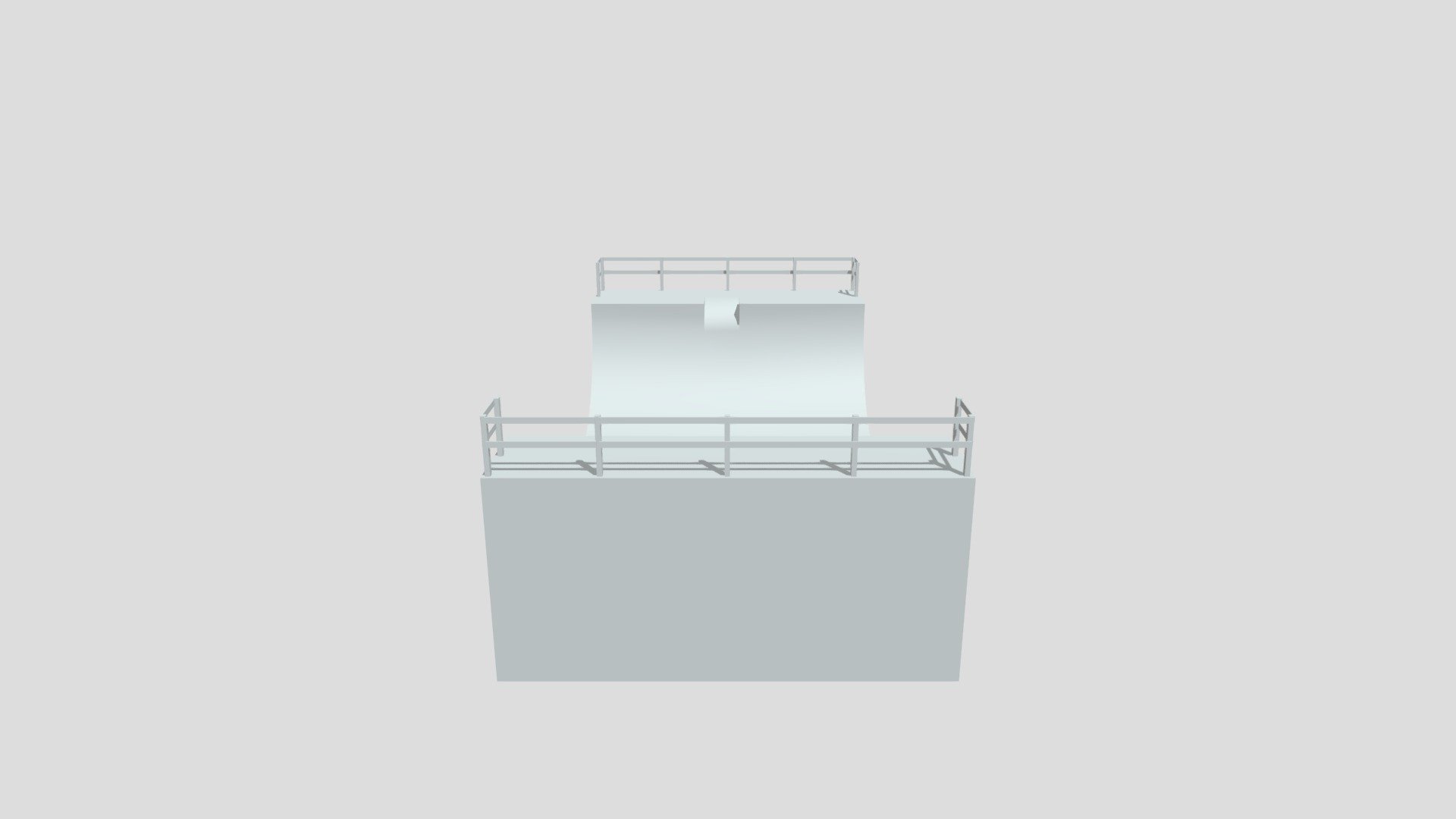
Halfpipe model
sketchfab
Export Assignment 3 As a seasoned developer, your task is to export Assignment 3 into a format that's easily shareable with others. This involves taking the existing data and reformatting it so that it can be exported seamlessly. Your main goal here is to ensure that all relevant information is accurately represented in the final output. The following steps outline the process for exporting Assignment 3: 1. **Gather necessary files**: Collect all the required files associated with Assignment 3, including any supporting documentation or multimedia content. 2. **Choose an export format**: Select a suitable file format for exporting your data. This could be CSV, Excel, JSON, or another format that suits your needs. 3. **Export data accurately**: Use a software tool or programming language to export the data from Assignment 3 into the chosen format. Make sure all relevant fields are included and formatted correctly. 4. **Verify the output**: Once you've exported the data, review it carefully to ensure everything is as expected. Check for any formatting issues or missing information. 5. **Deliver the exported file**: Share the final exported file with the intended recipient, whether that's a colleague, client, or other stakeholder. By following these steps, you'll be able to export Assignment 3 successfully and share it with others in a format that's easy to understand and use.
With this file you will be able to print Halfpipe model with your 3D printer. Click on the button and save the file on your computer to work, edit or customize your design. You can also find more 3D designs for printers on Halfpipe model.
