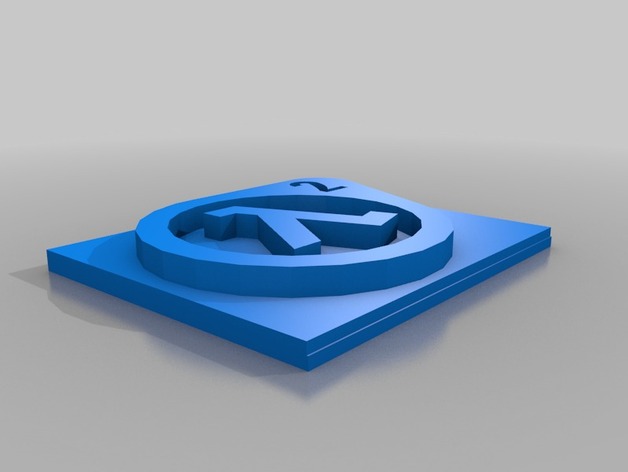
Halflife 2 logo
thingiverse
This is a logo that's nearly perfect, except for some minor flaws. To fine-tune it, set the build platform temperature to 280 degrees Fahrenheit and adjust the nozzle temperature to 450 degrees Fahrenheit. Make sure to lock it in at the standard settings.
Download Model from thingiverse
With this file you will be able to print Halflife 2 logo with your 3D printer. Click on the button and save the file on your computer to work, edit or customize your design. You can also find more 3D designs for printers on Halflife 2 logo.
