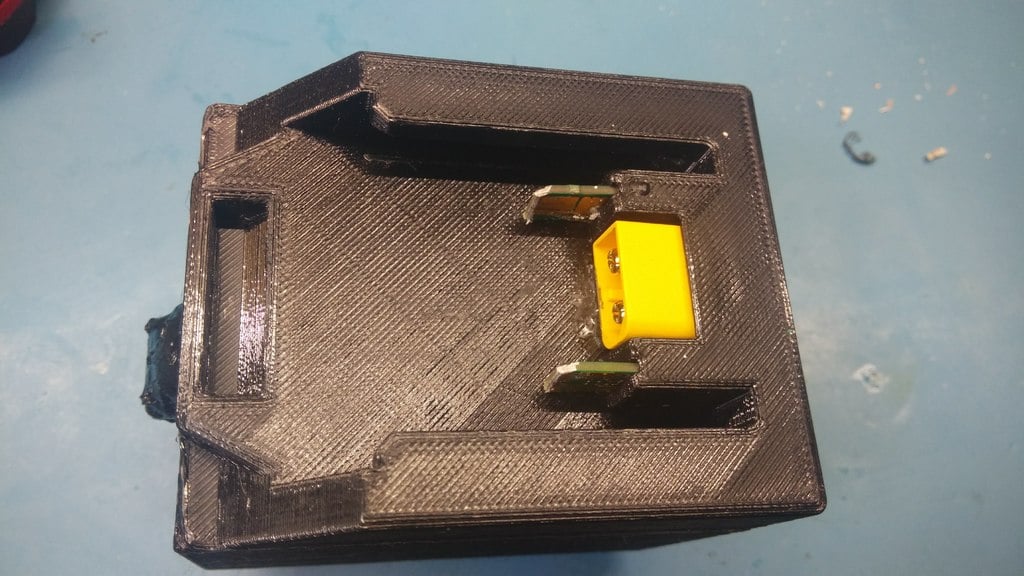
Hakko T12 double soldering station, parkside x20v battery powered
thingiverse
UPDATE: BIG PROBLEM FOUND IN PARKSIDE BMS! The Parkside battery management system in parkside has a major flaw - it can't disconnect the load! This means you can totally discharge your battery and cause serious damage. You'll need a digital LED soldering iron station, like this one: https://www.ebay.com/itm/New-Digital-LED-Soldering-Iron-Station-Welding-Soldering-DIY-Kits-for-HAKKO-T12/221992663130?epid=721001633&hash=item33afcb385a:g:AxYAAOSw~e5ZVaDT:rk:1:pf:1&frcectupt=true There are two kits available, both powered by a step-up converter. Here's the one I'm using: https://www.ebay.com/itm/150W-DC-DC-Boost-Converter-10-32V-to-12-35V-10A-Step-Up-Voltage-Charger-Power/232609131277?epid=1971584191&hash=item362895ab0d:g:iVMAAOSwbF1aQbzl:rk:10:pf:0 I've set it to 24V for maximum power. The yellow connector is an XT-60H. To power this up, I use either a 20V Parkside battery or a 120W notebook power supply with at least 6A output. The switch on the side has three positions - ON-OFF-ON.
With this file you will be able to print Hakko T12 double soldering station, parkside x20v battery powered with your 3D printer. Click on the button and save the file on your computer to work, edit or customize your design. You can also find more 3D designs for printers on Hakko T12 double soldering station, parkside x20v battery powered.
