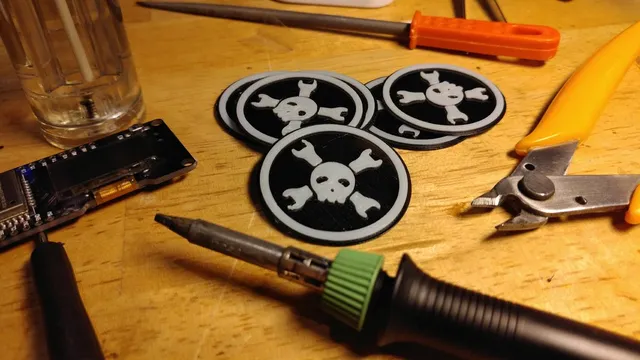
Hackaday badge
prusaprinters
To print this in two colors, you need to change your filament at a specific z-position. Use your slicer to determin the position where the logo begins and tell your printer to pause at that height. Change the black filament to white and unpause. hackaday_badge_06.stl = 0.6mm + logo. hackaday_badge_06.stl = 1.0mm + logo # good for sewing on. https://hackaday.com Print Settings Printer Brand: FlashForge Printer: Creator Pro Rafts: No Supports: No Resolution: 0.1 Infill: 100% Notes: Use 3 top/bottom layers to avoid infill patterns. You can even sew it to fabric if you print it in flexible TPU. Category: Decor
With this file you will be able to print Hackaday badge with your 3D printer. Click on the button and save the file on your computer to work, edit or customize your design. You can also find more 3D designs for printers on Hackaday badge.
