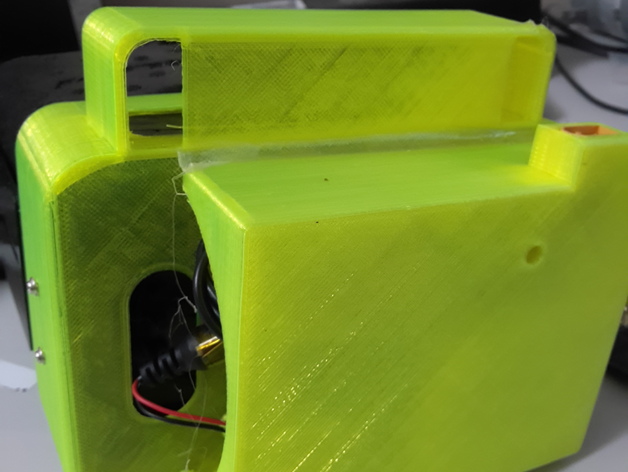
Hack for the QUANUM GOGGLE
thingiverse
Here are some quick fixes for your QUANUM goggles. I. Update Your Firmware First off, try updating your firmware to the latest version. This can sometimes resolve connectivity issues and improve overall performance. To do this, follow these steps: * Go to the QUANUM website and download the latest firmware update. * Follow the instructions provided to install the update on your goggles. II. Check Your Connections Next, check all of your connections to make sure they're secure. This includes the power cord, data cables, and any other peripherals connected to your goggles. III. Restart Your Goggles Sometimes a simple restart can resolve the issue. Try turning off your goggles, waiting for 30 seconds, and then turning them back on again. IV. Update Your Software If updating your firmware doesn't work, try updating your software. This can often resolve issues with compatibility or functionality. V. Contact Support If none of these steps work, it's time to contact QUANUM support. They'll be able to help you troubleshoot the issue and get your goggles up and running again.
With this file you will be able to print Hack for the QUANUM GOGGLE with your 3D printer. Click on the button and save the file on your computer to work, edit or customize your design. You can also find more 3D designs for printers on Hack for the QUANUM GOGGLE.
