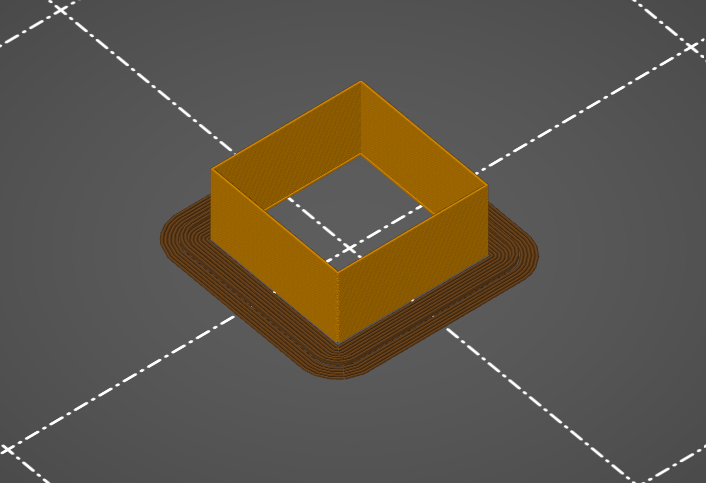
GUIDE Flow E-step Calibration + CUBE
prusaprinters
<p>Cubes to calibrate flow and e-step. These are easily adjustable inn Prusaslicer.</p> <p>If you use 0.20mm layer height, aim for 0.43 on the calibration cube.</p> <p>I have also made a uick spreadsheet for everything to go as easily as possible. PS: it can not be edited directly in the link. Just download or copy :-)</p> <p><a href="https://docs.google.com/spreadsheets/d/1PrEVZmckKWpSM516kyS-A5j-ZOW4oYj9eZ4YaMJsNLs/edit?usp=sharing">https://docs.google.com/spreadsheets/d/1PrEVZmckKWpSM516kyS-A5j-ZOW4oYj9eZ4YaMJsNLs/edit?usp=sharing</a></p> <p>Please let me know if there is anything.</p>
With this file you will be able to print GUIDE Flow E-step Calibration + CUBE with your 3D printer. Click on the button and save the file on your computer to work, edit or customize your design. You can also find more 3D designs for printers on GUIDE Flow E-step Calibration + CUBE.
