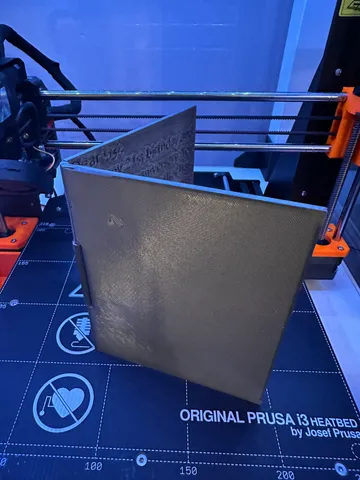
Greeting Card
prusaprinters
This is a blank model of a card, you can edit the files freely to add your own text and designs to the card. You should have your text be inset by two layers, or have it be inset in a different color. The hinge will not close properly if the text is raised off the surface of the card. For my text, I offset it in by 2mm so it would not be right up against the edge. The card folds mostly flat. Printing:0.2mm layer heightsNo supportAdd mouse ears to the four corners to help prev warping Multicolor:I used a method where I set 3 extruders in prusaslicer. I import the card and text in an STEP file format. I then select the text and change the color away from the default color. I then go into the Goode and search for M600 and remove the first instance of it (around line 200-230). This prevents the printer from making me change the filament right after starting the print. Then there are only two color changes. One to write the text, and the second to change back to the main color of the card. Feel free to reach out if you have any questions.
With this file you will be able to print Greeting Card with your 3D printer. Click on the button and save the file on your computer to work, edit or customize your design. You can also find more 3D designs for printers on Greeting Card.
