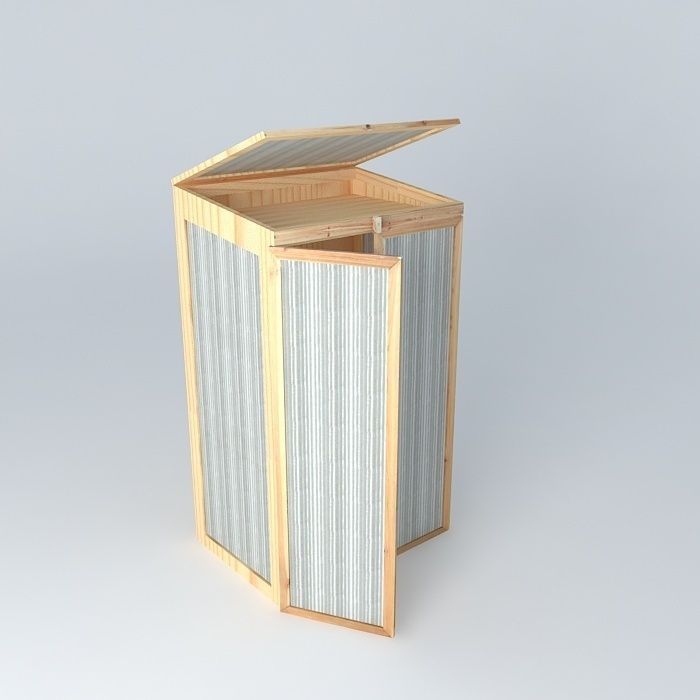
GREENHOUSE ALPINE houses the world 3D model
cgtrader
This 3D model was originally created using Sketchup 8 before being converted into all other formats of 3D files. Native format is .skp, while a 3ds Max 2016 scene renders it with Vray 3.00 from CATALOGUE 2014. This closet and the adjacent greenhouse divide into two areas: a compact horizontal section dedicated to plants set up on a cabinet for protecting pots indoors and outdoor use for other pots and potted trees. Walls of the greenhouse and cupboard are made of transparent Plexiglas on a wooden frame, effectively safeguarding against frost and cold damage to your crops. If this model's size seems too large, or if you require smaller storage spaces, consider another design option as a greenhouse substitute. Size: (in cm) 120 x 69 x 49 Dimensions and weight are 10.70 kg respectively. The price is €149.90 per unit and comes with a polygon count of 4233 in .skp format only. To find any included textures within this 3D file model, navigate through it to discover all files needed for export in the form you choose as 2D image. This guide below can assist: If you have Sketchup installed on your system and ready to be used (no extra charge applies): Just follow the standard options found under "File," then click on "Export," followed by the drop down option where the format for .skp is selected. Alternatively, go to File -> Export, selecting COLLADA as file type (*.dae) while pressing export button; select it carefully making sure that in export option dialogue you will find an additional check marked against Export texture Maps, once done then look around and open folder that bears similar name to exported dae, that’s the folder for extracting your texture map in this model C4D software also does the job (and only trial version is needed for extraction): it works perfectly by importing the file with a skp extension into its software, automatically creating the textures as separate files outside. 3ds max has capabilities to extract textures while it takes in file. when the .skp model of green house gets imported then these extracted files appear under the option ‘image files’ Rhinoceros offers features to pull this information together (in its trial version only needed): to access and pull the textures off, just need go for panels and select Material editor by using keyboard short key, and look for a name of your image which appears there on texture panel next two small icon you will get in it one on bottom and another is top right button with dots, as per user requirement extract out in to any directory at wish.
With this file you will be able to print GREENHOUSE ALPINE houses the world 3D model with your 3D printer. Click on the button and save the file on your computer to work, edit or customize your design. You can also find more 3D designs for printers on GREENHOUSE ALPINE houses the world 3D model.
