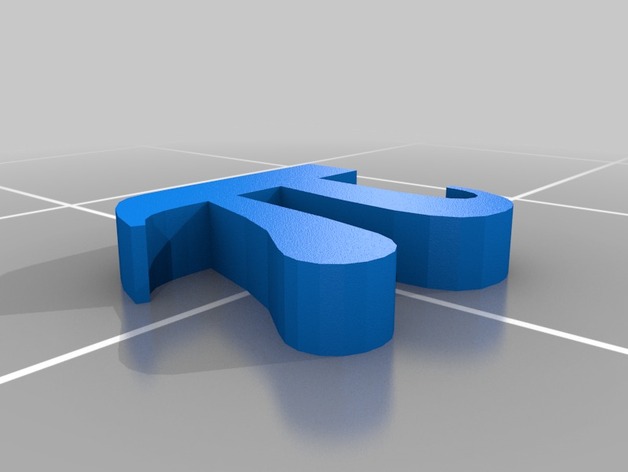
Greek Letter Pi
thingiverse
Pi day slipped away quietly this year, but not without me finishing this little project just in time. Prints smoothly with Cura, too. Initially created in Sketchup, where I then exported it as a 3D STL model using Cura. Next, I scaled it up to three times its original size and saved that out. It should end up roughly 23mm wide when printed, assuming all goes well - always a good idea to double-check the numbers, of course. Black ABS looks fantastic in pictures, although the reality is even better. The gray PLA option looked just as good, as did many other color possibilities, especially on my Prusa printer. As for the stray triangles showing up in Thingiverse views, they don't amount to much once it's printed - not a single edit needed (all this happened with Cura 15.02.1). Pi is, approximately speaking, about 3.1415. A word about references: Pi gets its due online at the Wikipedia page https://en.wikipedia.org/wiki/Pi and Pi Day can be celebrated via http://www.piday.org/. I created it in three easy steps, more or less. I opened up a text editor, typed out 'pi,' copied it to clipboard and then popped it into Sketchup's 3D Text tool. As the dialog box offered height options (in my case, 10) and Extrude dimensions (2 units high, to be specific), things came together nicely from there on in. However, I soon found myself frustrated when Cura refused to print any top or bottom faces from a saved OBJ model - that little hitch took care of itself the moment I decided to explode my text entity back inside Sketchup and then exported as an .obj again. Once this .obj file landed safely into Cura (and after flipping it right-side up for optimal printing results), Cura produced a top-notch print without ever cutting away anything. The final result came with stray triangles sprinkled on at the very top and bottom of things - minor issues altogether when printed properly using these settings, and perfectly manageable via proper slicing software.
With this file you will be able to print Greek Letter Pi with your 3D printer. Click on the button and save the file on your computer to work, edit or customize your design. You can also find more 3D designs for printers on Greek Letter Pi.
