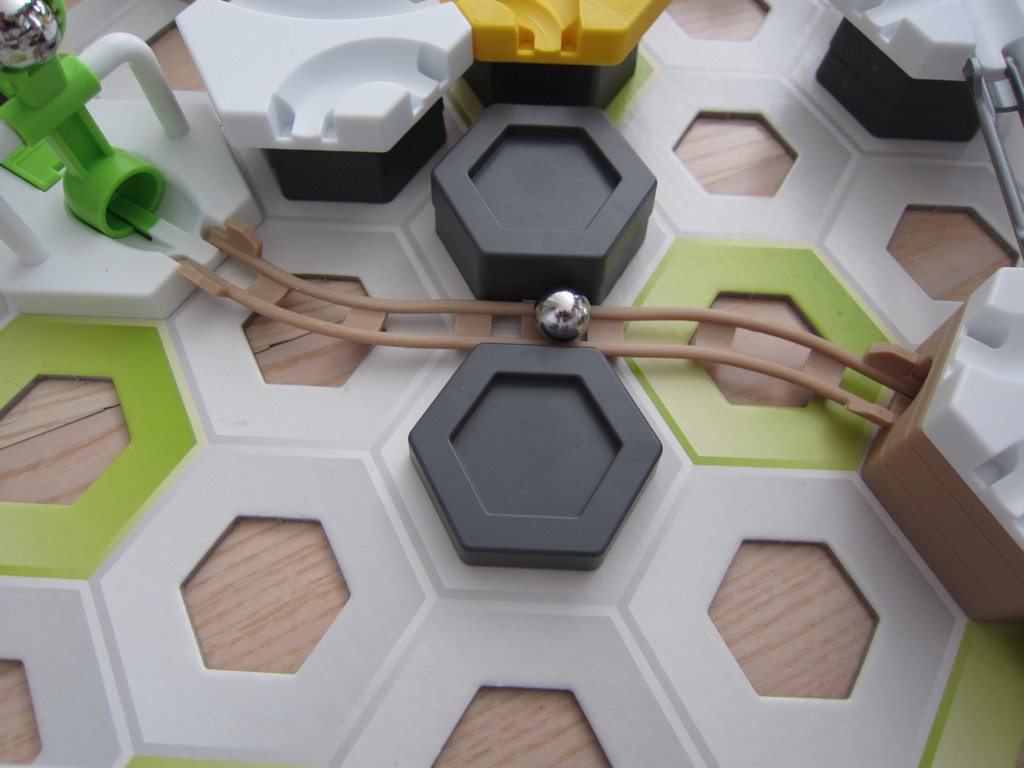
Gravitrax S-Curve
prusaprinters
<p>I found the s-curve and want to make them more speedy.</p><p>The end of the curves are designed a little bit stiff, so they fit a little bit strong into the plates.</p><p>But so the Curve don't tip over when the ball goes through.</p><p>Here you can see the curve in slow action, the speed could be increased. <a href="https://www.dailymotion.com/video/x79s5pp">Video 1</a></p><p>See also my <a href="https://www.printables.com/de/model/246407-gravitrax-kurven">cuves with slope</a> here on Thingiverse.</p><p>Update 07.06.19:</p><p>I noticed that the S-Curve need a wide area, and it is not possible to bild a</p><p>distance plate next to the curve.</p><p>So I made a second version wich can go through 2 distance plates.</p><p>The picture shows how the marble can go through 2 plates.</p><p>In the video you can find how it works. <a href="https://www.dailymotion.com/video/x7ahxk0">Video 2</a></p><h3>Print Settings</h3><p><strong>Printer Brand:</strong></p><p>Creality</p><p><strong>Printer: </strong></p><p>CR-10S</p><p><strong>Rafts:</strong></p><p>Yes</p><p><strong>Supports: </strong></p><p>Yes</p><p><strong>Resolution:</strong></p><p>0,1</p><p><strong>Infill: </strong></p><p>20</p><p><strong>Filament:</strong> enotepad PLA wood</p><p> </p><p> </p><p> </p><p>Category: Toys & Games</p>
With this file you will be able to print Gravitrax S-Curve with your 3D printer. Click on the button and save the file on your computer to work, edit or customize your design. You can also find more 3D designs for printers on Gravitrax S-Curve.
