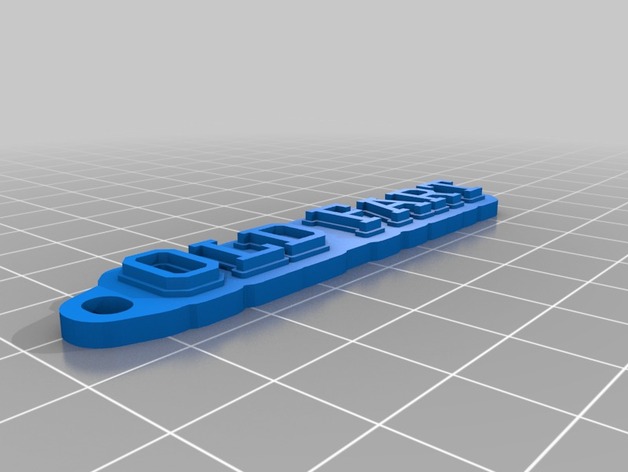
Grandpa old fart
thingiverse
Here are the printing settings for your custom label: Border color is Black Lug length is set to 4 Outline thickness is 3.0 Line spacing is 1.4 units high Using extruder1 for outline extrusion Text color is DarkRed The ruler is divided into 10 unit measurements The inner margin is set at 1 width unit Font style narrow widen is turned on, which allows more text to be written Outline color has been chosen as Gray Minimum color layer thickness is 0.6 units thick The selected font size is 9.5 units high Text will not be trimmed Text will flow from left to right Selected font style outline type is rounded. Border width for label frame has been set at 3.6. Lug style is a pointed lug which sticks out of the surface There's no default style specified, so using default with selected outline settings Bare extruder was chosen as the option on this build Font outlines are very thin and won't obstruct text at 0.5 units The type of label or bar has been set to surround your printed text. Selected glyphs to merge, at a count of twenty-five units per setting point for a nice rounded merge with both text Lug distance to write from lug base has been turned on by setting it up. Extruder selected will be used twice in this design A ruler outer margin has been placed at one unit outside each rule measurement for all print settings
With this file you will be able to print Grandpa old fart with your 3D printer. Click on the button and save the file on your computer to work, edit or customize your design. You can also find more 3D designs for printers on Grandpa old fart.
