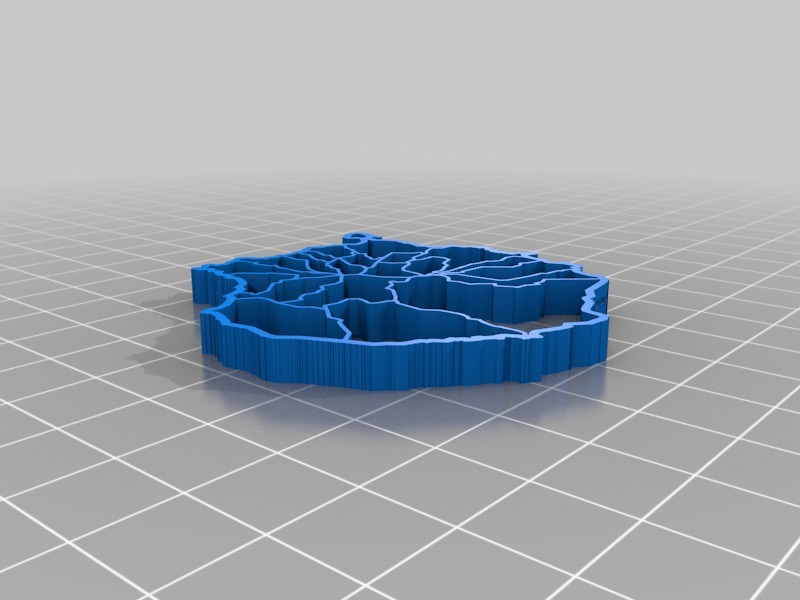
GRAN CANARIA_MUNICIPIOS
thingiverse
Template to Draw the Outline of Gran Canaria and Its Municipalities. 1. Start by drawing a large oval shape to represent Gran Canaria, making sure to include its coastline and mountains. 2. Next, draw smaller ovals within the larger one to represent each municipality, being careful to keep them proportional in size. 3. Use a ruler or straightedge to draw straight lines connecting the municipalities, forming the island's borders. 4. Add any notable features such as beaches, forests, or roads using simple shapes and lines. 5. Finally, color in your drawing with bright colors to represent the different municipalities and natural features of Gran Canaria.
With this file you will be able to print GRAN CANARIA_MUNICIPIOS with your 3D printer. Click on the button and save the file on your computer to work, edit or customize your design. You can also find more 3D designs for printers on GRAN CANARIA_MUNICIPIOS.
