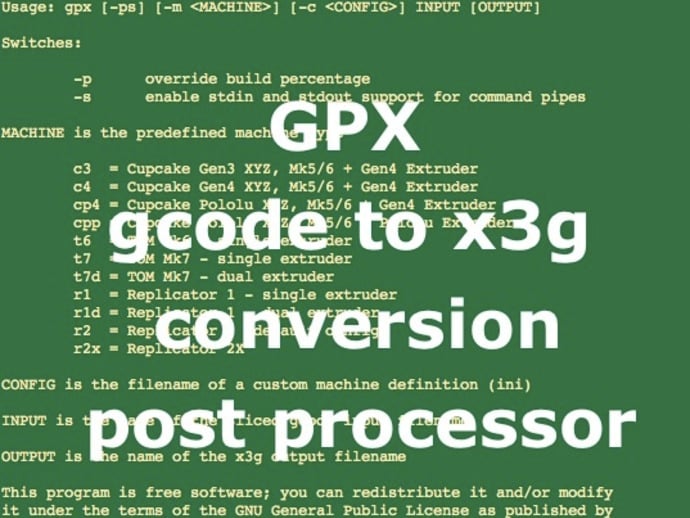
GPX gcode to x3g converter
thingiverse
GPX, a lightweight and speedy post-processing utility, converts GCode from 3D slicing software like Slic3r or KISSlicer into x3g files for standalone 3D printing on Makerbot Cupcake, ThingOMatic, and Replicator 1/2/2X printers. It offers compatibility with both Makerbot and Sailfish firmware. GPX version 1.4 ignores duplicate machine definitions in gpx.ini when specified on the command line, preventing custom definitions from being overwritten. It also displays simple build statistics in verbose mode. Version 1.3 added support for Cura, while version 1.2 introduced support for M133-M137 and a -g command line flag to select GCode interpretation. GPX can perform tasks like pause@zPos scripting, change filament diameters without re-slicing, print with different filament diameters, and adjust temperature for wood filament. Flexible configuration options allow users to load default or custom machine definitions via a macro language embedded in GCode headers. GPX can be run from the command line, called by shell scripts, or used as a post-process. It supports 5D Cupcake, Thing-O-Matic, and Replicator 1/2/2X printers and is written in ANSI C for precision and adherence to x3g standards. Despite rigorous syntax and semantic error checking, GPX remains flexible and forgiving with GCode input acceptance. Open source software, the GPX sources are available on GitHub, and feedback can be provided through the GPX converter Google Group.
With this file you will be able to print GPX gcode to x3g converter with your 3D printer. Click on the button and save the file on your computer to work, edit or customize your design. You can also find more 3D designs for printers on GPX gcode to x3g converter.
