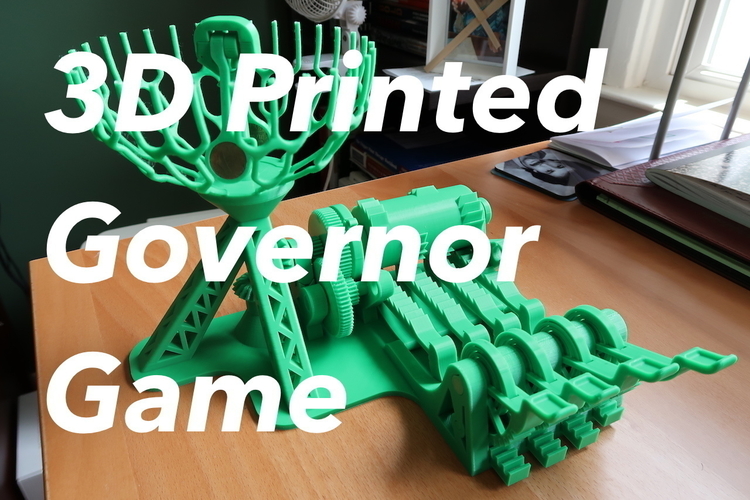
Governor Game
pinshape
This appears to be a set of configuration settings for a 3D printer, specifically the Rhythm Hub and possibly other components such as Rack Pins, Limit Pin, Governor_Pin, Springs, and Pinions. These configurations are often used in 3D printing to optimize performance, speed, and quality. Here's an explanation of the sections and some key points: ### General Settings #### Underspeed and X/Y Axis Movement Speed - **Underspeed**: Often set to reduce the speed of the printer while moving between layers or when not printing directly, typically by 80%. This is a common setting to prevent overheating and improve print quality. - **X/Y Axis Movement Speed**: The speed at which the printer moves along the X and Y axes. Lower speeds can be better for detailed prints but may increase print time. #### Supports Disabled - This suggests that supports will not be generated automatically by the printer software unless specifically added manually in the design phase of a model. Supports are used to prevent objects from sagging or deforming while printing. ### Rack Pins, Limit Pin, and Governor_Pin Settings These settings control how the printer's mechanical components interact with each other during movement. Adjustments here can affect print quality and speed: - **Speeds**: The speeds at which these pins and governor operate are set to 80 mm/s for X/Y Axis Movement Speed. ### Pinions Settings Pinions are gear-like parts that help in the precise movement of printer components. This section often includes settings that impact support generation, infill density, and movement precision: - **Supports Enabled**: Indicates that supports will be automatically generated by the printer software. - **Support Infill Percentage**: Controls how densely the supports are printed inside an object to provide additional structural integrity. - **Extra Inflation Distance**: This setting might relate to how much extra material is added around the edges of a model for support and stability. ### Printing Settings These settings control the quality, speed, and details of the print: - **Top Solid Layers**, **Bottom Solid Layers**, and **Perimeter Shells**: These settings determine how many layers are printed as solid or with specific infill densities at the top and bottom of a model and around its perimeter. - **Infill**: Controls the percentage of an object that is filled with material, which affects density and strength. A higher percentage means more material is used. - **Printing Speed**: This setting controls how fast the printer moves while printing solid layers. ### Rhythm Hub Settings Rhythm hubs are parts in 3D printers designed to improve functionality or aesthetic appeal. The settings here are similar to those for other components but tailored to the specific needs of a rhythm hub: - **Supports Disabled**: Similar to above, this means supports will not be generated automatically unless manually added. - **Wipe Nozzle Distance**: This setting likely controls how far the nozzle moves back and forth to clean itself during printing. ### Springs Settings Springs can provide additional functionality or improve print quality. The settings here focus on specific adjustments for springs: - **No Supports**: This means that supports will not be generated automatically by the printer software, similar to the general setting but likely more relevant in this context. - **Infill 100%**: This suggests printing solid layers without any infill material inside. ### Conclusion These settings are crucial for optimizing the performance and quality of a 3D print. They can influence the speed, detail, and structural integrity of prints significantly. Understanding these options is essential for achieving optimal results with a Rhythm Hub or similar printers.
With this file you will be able to print Governor Game with your 3D printer. Click on the button and save the file on your computer to work, edit or customize your design. You can also find more 3D designs for printers on Governor Game.
