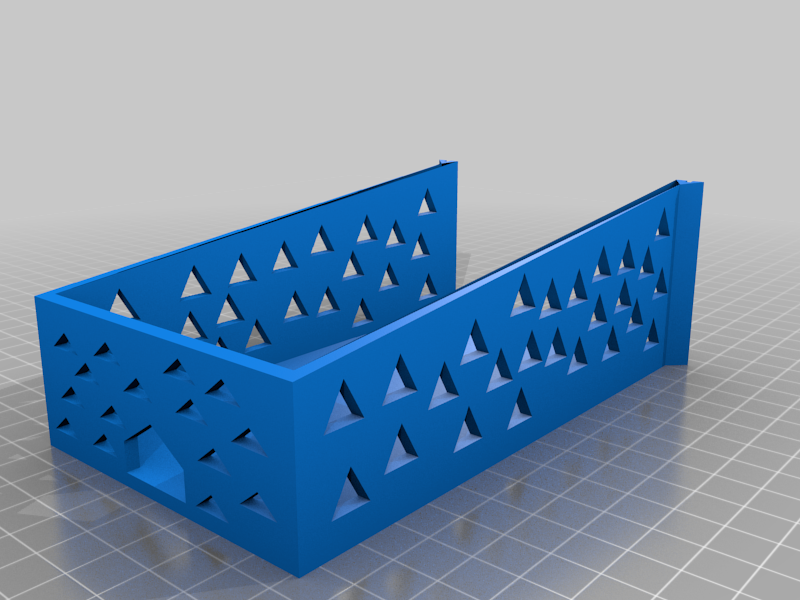
Govee Camera Holder & Aesthetic Piece
thingiverse
I recently purchased this product for my TV. https://www.amazon.com/Govee-Immersion-Backlights-Ambient-Assistant/dp/B08LVPWQQP It uses a camera to see what is on the screen so it knows what colors to make the ambient leds strips on the back. Long story short, the camera sticks out like a sore thumb. I saw this video on Youtube: https://www.youtube.com/watch?v=HTnQrSpQy6A He uses black rocks/stones to mask the camera, hidden in plain sight. The setup he uses is amazing, it's very nice looking :), but I wanted one that was 3d printed. The model I designed is only meant for one camera, I didn't do a dual camera setup. I added the triangles just to reduce filament usage and give it a design. The vertical strips and grooves are used to help align the design, and give whatever adhesive you might use a more secure grip. In my pictures, you will see a slight gap due to my printer making them slightly too wide, and me having to sand them down to fit. I updated the models, your print should do better, my printer was having issues. For more info, see the Post Print Description. The rocks I used in mine were black and grey. I chose black for the same reason as the author of the video, it will make the camera lens blend in. I chose grey to help match the color of the filament I used. Happy making! Thanks goes to the author of the Youtube video as well for giving me the inspiration! :D Edit: I will add a picture later of it finished on my desk, I forgot :\. Then I will update this description and delete this sentence, lol.
With this file you will be able to print Govee Camera Holder & Aesthetic Piece with your 3D printer. Click on the button and save the file on your computer to work, edit or customize your design. You can also find more 3D designs for printers on Govee Camera Holder & Aesthetic Piece.
