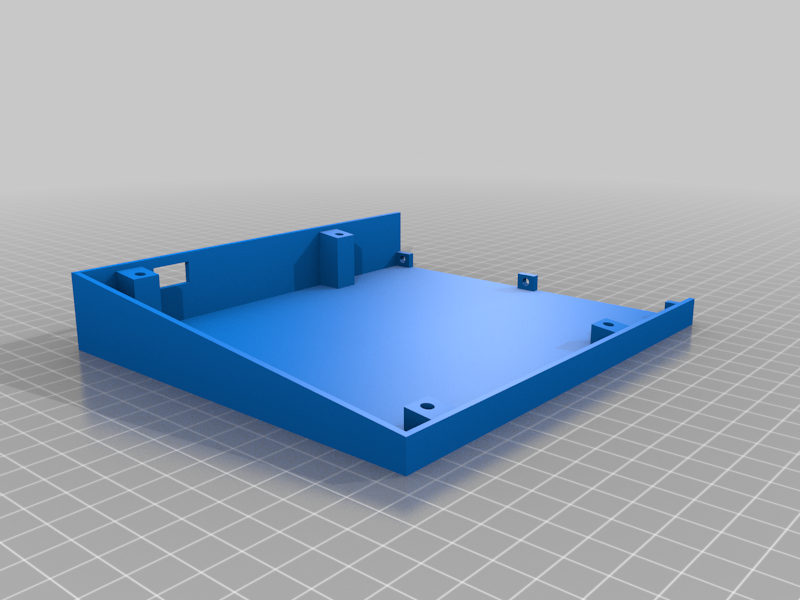
Cannon Keys Practice75 Keyboard Case
thingiverse
The Practice75 is an inexpensive way to experiment with soldered mechanical keyboards, but I'm not a fan of flat cases, and that is what you get with the FR4 plates and M3 standoffs that come with the kit from Cannon Keys. My first solution to give the board an angle was just to bolt wedges under the bottom plate, but the result was taller than I liked, so I made a crude lower case to replace the standoffs and lower plate and give the keyboard a 7 degree angle. See the pictures for a comparison to a GMMK Pro--my goal was a similar angle, but not as tall overall. Not having a large-format printer, I had to print it in two pieces, and I'm not happy with the simple bolt holes I used to connect them. They are effective, but keeping them short enough to avoid interfering with the front of the PCB makes it awkward to install the bolts. I used M3x4 heat inserts to attach the top plate to the case, and I do not recommend installing them until both halves are printed and bolted together in case minor adjustments need to be made in positioning them. My printer needs some maintenance, and I have issues with dimensional accuracy on the X-axis, so I had to scale down about 1% to get everything to line up reasonably well. Materials needed: Practice75 keyboard kit from Cannon Keys 3x M3x10 bolts with nuts 8x M3x4 heat inserts Adhesive rubber feet Print both halves, connect with M3x10 bolts and nuts, install heat inserts into the holes in the support pillars, attach the completed plate/PCB assembly. Add rubber feet if the keyboard will be used on a smooth surface. The standoffs, lower plate, and half of the M3 bolts that come with the keyboard kit will not be used. 8 of the bolts can be used to attach the plate to the case, but if I kind of prefer to replace them with black M3x6 bolts so they don't stand out so much against the black plate. To Do: Add a hole in the bottom to access the physical reset button on the PCB, but I get by with the default keymap using fn + left arrow. Fill in the corners of the case to follow the rounded corners of the plate. Possibly add a piece to the USB C cutout on the back to support the port and help guide the cable in.
With this file you will be able to print Cannon Keys Practice75 Keyboard Case with your 3D printer. Click on the button and save the file on your computer to work, edit or customize your design. You can also find more 3D designs for printers on Cannon Keys Practice75 Keyboard Case.
