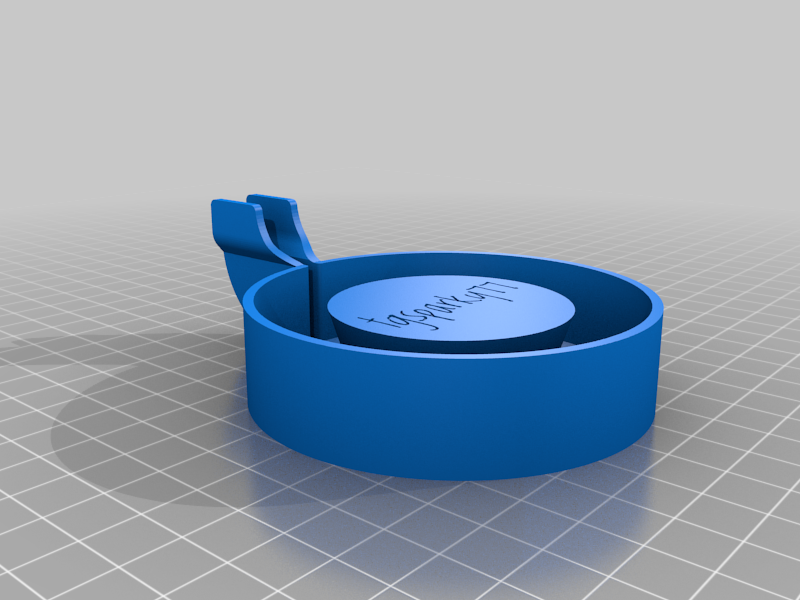
Google Nest wifi point stand
thingiverse
I installed the new Google Nest wifi router in my kitchen and had to figure out how to keep the cord out of sight. I crafted a makeshift cover from marble print to conceal the cable, choosing this material because it adds a touch of elegance while still allowing light to filter through at the bottom. To determine the ideal cable length, I plugged the device into the power outlet first and fed it to the stand's base. I then wrapped the cord around the stand and left a small portion exposed. Next, I placed the unit on its new base, connected it to the power source, and carefully tucked the excess cable back into its hiding place within the stand.
With this file you will be able to print Google Nest wifi point stand with your 3D printer. Click on the button and save the file on your computer to work, edit or customize your design. You can also find more 3D designs for printers on Google Nest wifi point stand.
