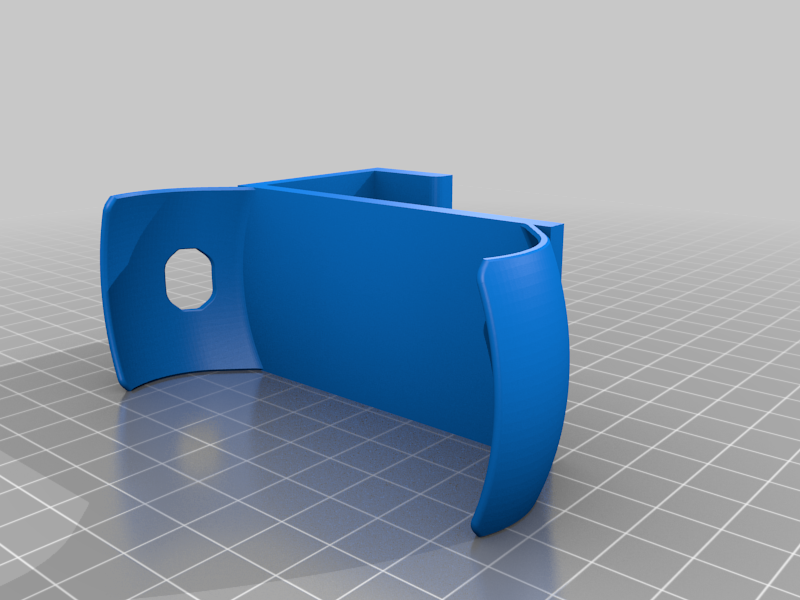
Google Home Mini mount for IKEA ASKVOLL Head
thingiverse
Mounting a Google Home Mini on an IKEA ASKVOLL head is an easy DIY project that requires minimal tools and effort. To start, gather the necessary items, including the Google Home Mini, the ASKVOLL head, a screwdriver, and a wall anchor. First, locate the back of the ASKVOLL head and identify the mounting points. These are usually small holes or slots designed for attaching hooks or other accessories. Next, take the Google Home Mini and locate the mounting bracket on its backside. This is where you'll attach the device to the wall. Now, align the mounting bracket with one of the mounting points on the ASKVOLL head. Insert a screw through the bracket and into the point, making sure it's securely fastened. Repeat this process for the other mounting point, if available. Once both screws are in place, use a wall anchor to add extra support to the device. This is especially important if you're mounting the Google Home Mini on a heavy or unstable surface. After that, simply plug in your device and follow the setup instructions to connect it to your Wi-Fi network.
With this file you will be able to print Google Home Mini mount for IKEA ASKVOLL Head with your 3D printer. Click on the button and save the file on your computer to work, edit or customize your design. You can also find more 3D designs for printers on Google Home Mini mount for IKEA ASKVOLL Head .
