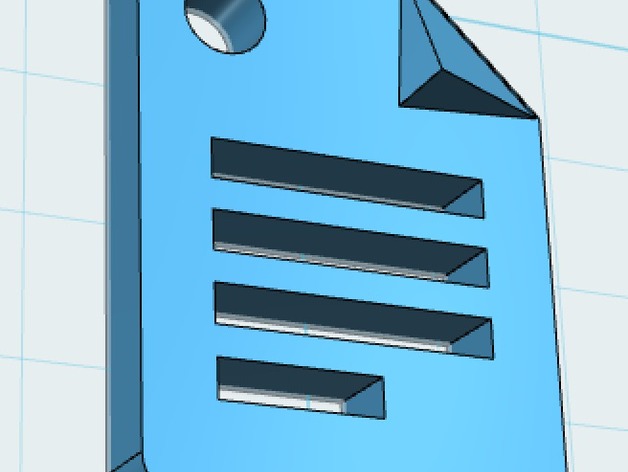
Google Docs Icon Charm
thingiverse
This is a 3D-printed Google Docs blue paper-looking icon that stands at an impressive 40mm tall, ideal as a keychain or charm of good size. A hole perfectly suited for attaching to a keychain allows it to be taken with you on the go. Printing in vibrant blue will bring this charming design to life. Scaling down the model to half its size can yield delicate earring or bracelet charms, while doubling its size produces an even more captivating backpack charm. Check out my 3D-printing journal at MkrClub.com for the full story (post located here: http://www.mkrclub.com/2015/01/google-docs-icon-3d-modeled-and-printed.html). A fun note - this incredible model was created by one of Google Docs/Drive's very own co-founders! One might ask, who else would spend their time designing a 3D icon based on this familiar paper-like representation? Find me on Twitter at @jrochelle. **Instructions** To bring this project to life using Autodesk 123D: Draw an outline of the desired shape with a corner that has been carefully cut off. This is the foundation for your Google Docs icon. Extrude this cut corner into three dimensions. Separately, create a triangular shape with matching thickness and position it so it perfectly tilts onto the main cut corner. Combine these two shapes together. To add some fine details to your design, create rectangles that will become the icons' distinctive lines. Combine and subtract these elements from each other to form cut-outs in your Google Docs icon design. Voila!
With this file you will be able to print Google Docs Icon Charm with your 3D printer. Click on the button and save the file on your computer to work, edit or customize your design. You can also find more 3D designs for printers on Google Docs Icon Charm.
