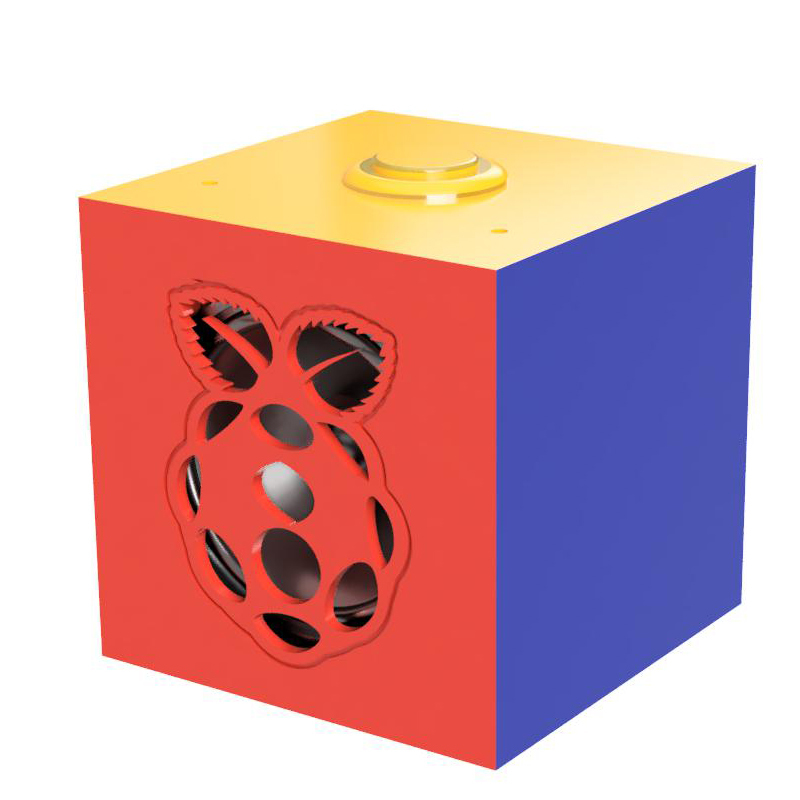
Google AIY Kit Box (Portable)
thingiverse
First off, I'd like to acknowledge that this is my second design using Fusion 360, and I have no prior knowledge of 3D software or Fusion 360. I want to extend a huge thank you to Lars Christensen for his excellent video tutorials, which have been incredibly helpful in learning Fusion 360. Please keep the feedback coming, but also be gentle with me as I'm still figuring things out. You can find Lars Christensen's tutorials on YouTube at https://www.youtube.com/channel/UCo29kn3d9ziFUZGZ50VKvWA. When I first got my hands on the MagPi #57, it was a blast playing around with Google Assistant (https://aiyprojects.withgoogle.com/voice/#project-overview). However, its lack of portability made me want to create something more mobile. That's when I designed this box, which I've equipped with some fantastic components: - PowerBoost 1000 Charger - A rechargeable 5V Lipo USB Boost @ 1A - 1000C (https://www.adafruit.com/product/2465) - On-Off Power Button (https://www.adafruit.com/product/1683) - Lithium Ion Battery, which is the one I'm using (https://www.adafruit.com/product/2011) - Six Circular magnets with 6mm in diameter and 3mm in thickness - Glue, specifically Loctite Liquid Glue (https://www.amazon.com/gp/product/B004Y960MU/ref=oh_aui_search_detailpage?ie=UTF8&psc=1), which I find works best for gluing my 3D printed models. Note that the top side isn't glued; instead, it uses magnets to stay closed, allowing easy access to the Raspberry. With all these components in place, the AIY Box is no longer limited by a power adapter.
With this file you will be able to print Google AIY Kit Box (Portable) with your 3D printer. Click on the button and save the file on your computer to work, edit or customize your design. You can also find more 3D designs for printers on Google AIY Kit Box (Portable).
