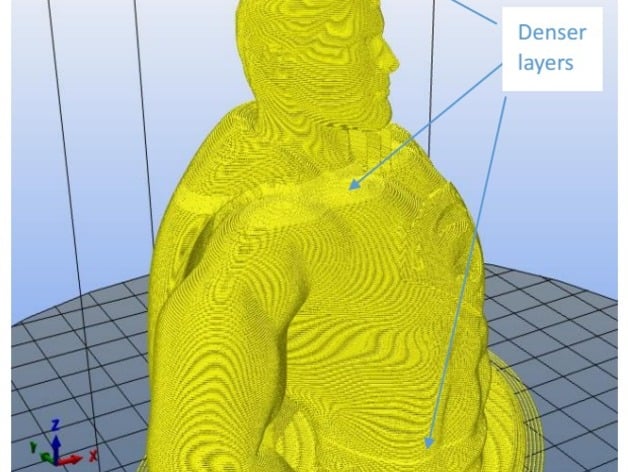
Gmixer for Cura: A program mixes gcode files with different layer settings
thingiverse
Update 2014-9-23: Gmixer-2.0.py can now run smoothly on Windows, Mac and Linux systems without a hitch. Please post your issues in the comments if you encounter any problems. Make sure that around the cut height, the two gcode files to be mixed have one layer at the same height. Typically, you'll need to set the bottom layer of all sliced gcode files to the same height for best results. What does Gmixer do? This versatile python script seamlessly combines different gcode files to generate a new file with distinct settings (infill, layer heights, etc) for each layer. The concept is akin to DNA crossover - it's exactly what you need when working on multi-layer projects! Unfortunately, the current version of Cura lacks this essential function. With the proper settings for infill and layer heights for different layers, you can save a significant amount of time while still achieving remarkable print quality. Please note that Gmixer has no graphical user interface, making it not extremely user-friendly at the moment. Nevertheless, I'm more than happy to let everyone use or modify my code freely! Alas, due to limited availability of spare time, its improvement remains an ongoing wish list for now - maybe a fellow enthusiast can help enhance this fantastic script? I'd be forever grateful if the Cura developers decided to incorporate this indispensable function in the future! Installation: Firstly, install Python 2.7.x by downloading it from: https://www.python.org/downloads/. I've personally only tested Gmixer-2.0.py on Windows platforms but rest assured that, theoretically at least, Mac and Linux should now be compatible. That being said, I have not conducted actual testing with a 3D printer yet. Only Cura-generated gcode files are currently supported by this tool. Use: Step 1: Slice your STL model using varying settings for infill, layer heights, etc. Step 2: Customize the configuration file as per your specific needs. Step 3: Finally, produce a mixed gcode file with these optimized settings in place! For a detailed guide, I recommend consulting GmixerUserGuide.pdf.
With this file you will be able to print Gmixer for Cura: A program mixes gcode files with different layer settings with your 3D printer. Click on the button and save the file on your computer to work, edit or customize your design. You can also find more 3D designs for printers on Gmixer for Cura: A program mixes gcode files with different layer settings.
