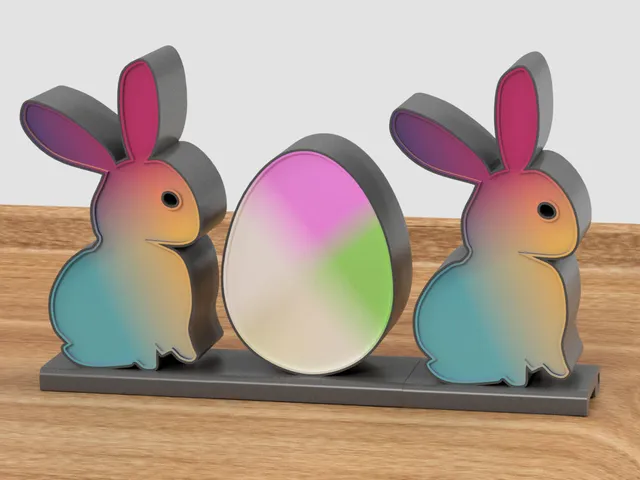
Glowing WLED Easter Egg
prusaprinters
You are doing me a big favor by clicking the Like button :-) Fits in the project Glowing LED and WLED all alphabet letters and all numbers 10 cm high.https://www.printables.com/model/149829-glowing-led-and-wled-all-alphabet-letters-and-all-Shopping list for use with WS2812B ledsWS2812B RGB PCB Led (AliExpress)Wemos D1 Mini V3.0.0 (AliExpress)Wire thin 28AWG (AliExpress)Black Filament - Sunlu BlackWarm white Filament – E-Sun white-B (Not Snowwhite)Solder tinGlue5 Volt usb micro adapterPrint the body and back in black or other non-translucent color use support.Print the lens warm white or white, for example, E-sun white-b 100% infill.Put some glue on de edge of the lens, and place the lens in the letter press firmly.Glue cover Easter egg back on the body.- Programming the Wemosits very simple, look here:https://kno.wled.ge/basics/install-binary/Metthod 3: ESP Home Flasher toolLink to the flasher:https://github.com/esphome/esphome-flasher/releasesLink to the bin file:https://github.com/Aircoookie/WLED/releasesOpen the ESPHome-Flasher-1.4.0-Windows-x64.exe1. Choose the comport that your WEMOS is on2. Browse in the flasher to WLED_xxxxxxxxx_ESP8266.bin3. Click on Flash EspThats it If you don't want to use the WS2812B, you can also use a normal deffused 5 mm LED. An adapter is included for this.
With this file you will be able to print Glowing WLED Easter Egg with your 3D printer. Click on the button and save the file on your computer to work, edit or customize your design. You can also find more 3D designs for printers on Glowing WLED Easter Egg.
