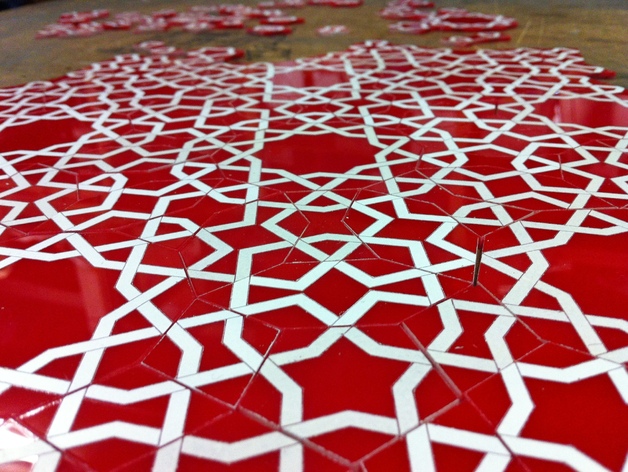
Girih Tiles - Acrylic - two lines
thingiverse
To create unique designs using Girih tiles, follow these steps: first, cut along the black lines while keeping the protective paper on for the blue engravings. Next, carefully remove the paper between the blue lines and spray paint in your chosen color. Finally, peel off the remaining paper to reveal your completed design.
Download Model from thingiverse
With this file you will be able to print Girih Tiles - Acrylic - two lines with your 3D printer. Click on the button and save the file on your computer to work, edit or customize your design. You can also find more 3D designs for printers on Girih Tiles - Acrylic - two lines.
