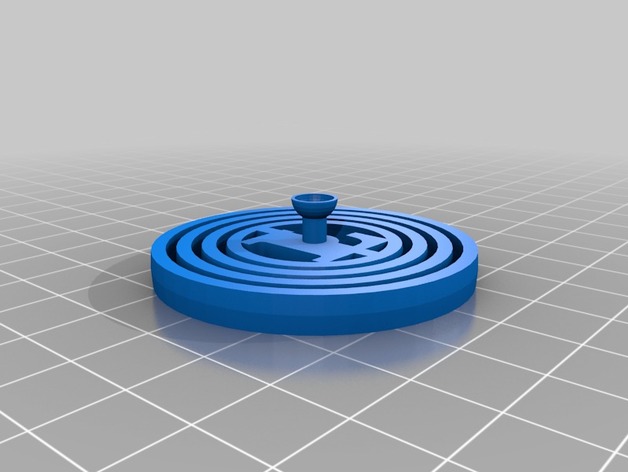
Gimbals with letter
thingiverse
Here's the deal: we're talking about a thing on Thingiverse that's got people making changes with a Customizer. This particular customization was done by someone who wanted to make some unique adjustments. To figure out what's going on, let's check out these instructions: We've got four options set up for this build. The first one is gravitovectometer_ball_diameter and it's been changed from 4 to 5 - that means we're working with a larger ball than usual. We're also setting gravitovectometer to a 1, which gives us a certain type of configuration. Next up is the variable s - its default value has been increased from .87 to 1.04 and d has gone up by about .5, moving it up to 3.5 from 3. Lastly, we've set height to a solid 5 units. We also made changes in our Customizer options: letter was changed to l ( lowercase), which makes all the letters small case - they won't show as all capital like this when we make them with this build file. Using these customizations: gravitovectometer_ball_diameter = 6 gravitovectometer = 1.03 s = 1.08 d = 3.52 height = 5
With this file you will be able to print Gimbals with letter with your 3D printer. Click on the button and save the file on your computer to work, edit or customize your design. You can also find more 3D designs for printers on Gimbals with letter.
