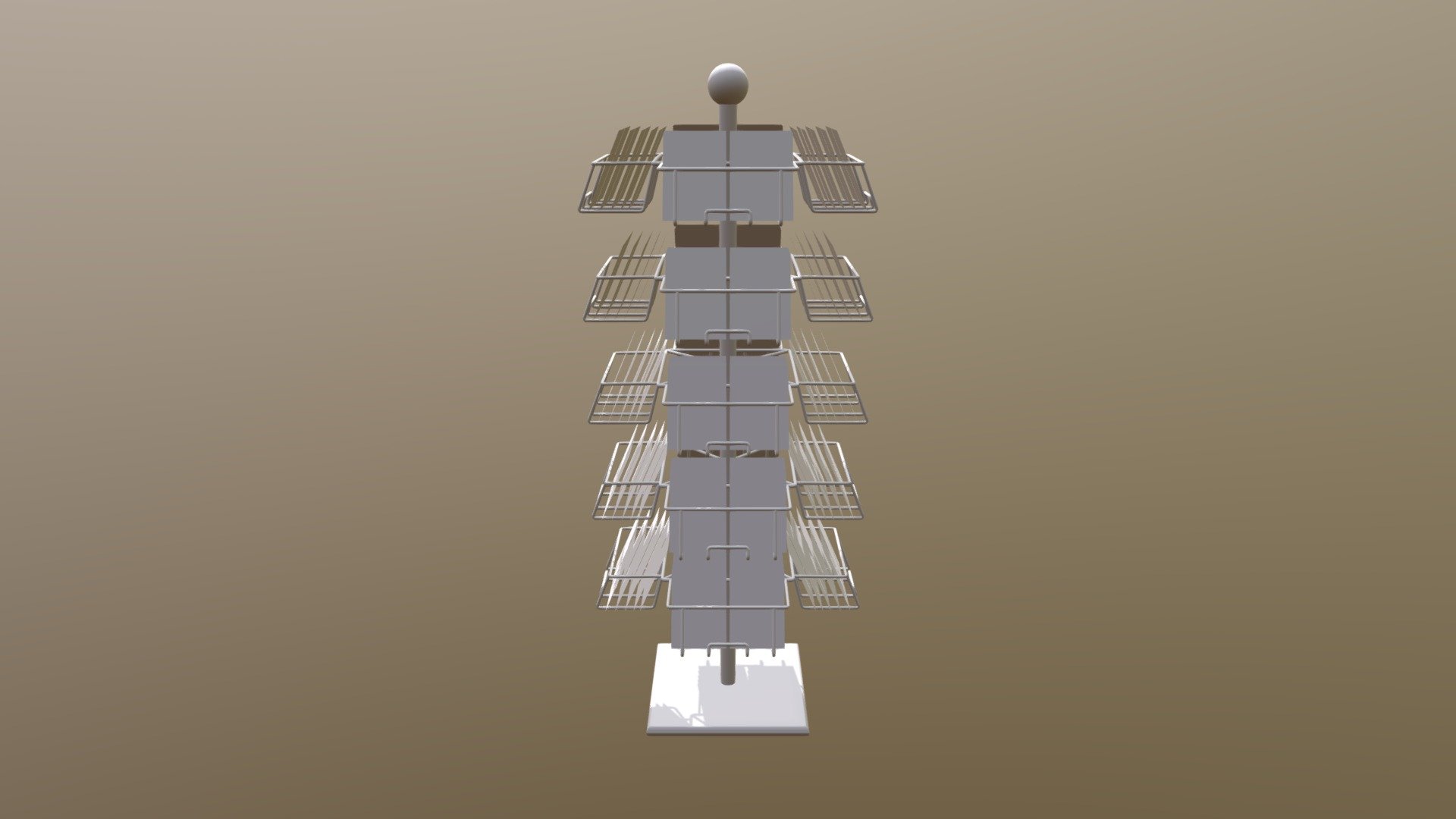
Gift Card Display
sketchfab
Here's a creative way to display a gift card using Autodesk Maya and Arnold rendering engine: Imagine a sleek and modern gift card display that stands out from the crowd. Using Autodesk Maya, we can create a stunning 3D design that showcases your brand's identity. The display is made up of clean lines, minimalistic shapes, and a pop of color that grabs attention. To start, let's set up our scene in Maya. We'll begin by creating a new project and setting the units to millimeters. Next, we'll create a new polygon mesh for the display itself. Using the extrude tool, we can add depth and dimension to our design. Now it's time to add some color and texture to our display. We can use Maya's shading network to create a realistic material that simulates glass or acrylic. To give it an extra touch, we can also add some subtle reflections using Arnold's built-in materials. Once our display is looking sharp, let's move on to the gift card itself. Using Maya's 3D modeling tools, we can create a custom design that matches your brand's style. We'll use a combination of polygons and curves to achieve a smooth, high-quality finish. With the gift card designed, it's time to add some lighting to our scene. Using Arnold's powerful rendering engine, we can create realistic shadows, reflections, and refractions that bring our display to life. We'll set up a few key lights to highlight the gift card and create a sense of depth in the scene. Finally, let's render out our final image using Arnold. With its advanced features and robust architecture, we can achieve high-quality results quickly and efficiently. Our rendered image will be a stunning visual representation of your brand's gift card display, ready to impress customers and drive sales. Using Autodesk Maya and Arnold, we've created a unique and eye-catching gift card display that showcases your brand's personality. Whether you're looking to create a new marketing campaign or simply want to elevate your in-store experience, this design is sure to make an impact.
With this file you will be able to print Gift Card Display with your 3D printer. Click on the button and save the file on your computer to work, edit or customize your design. You can also find more 3D designs for printers on Gift Card Display.
