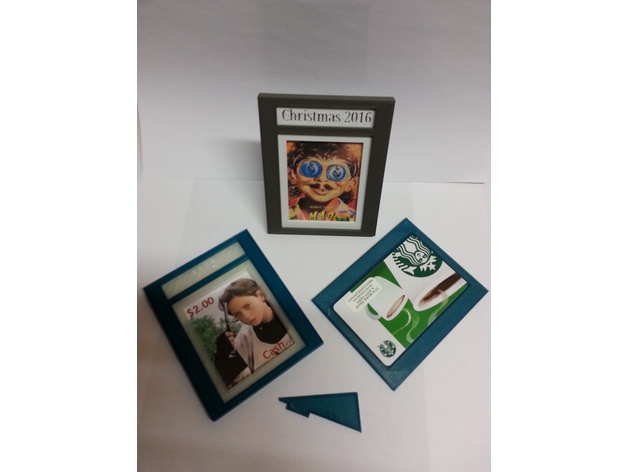
Gift Card Box / Holder and Photo Frame
thingiverse
We give out plenty of gift cards during the holidays. I'm not really fond of that, but what do you do when buying for people who don't need anything or want anything? So, I came up with this little gift card carrier with a built-in photo frame. Instead of just handing over the gift card, I can give it in a small box with some extra value. You could also put a note in the frame instead of a picture - or whatever you like. Print Settings Printer: PowerSpec 3D Pro Rafts: No Supports: No Resolution: .20 Infill: 30% Notes: I designed this to be printed without supports, which is why it's in three pieces. It's really an easy print with my printer and at a .20mm layer height - layer lines are almost impossible to see. It's also pretty cool that since all the large visible surfaces are printed facing down, they get a smooth texture. I've been using Inland PLA from MicroCenter as well as ProtoPasta carbon fiber infused PLA. With the three-piece design, you can get a multi-colored object while using a single-head printer. I do use a brim with any print that has a large contact patch with the build-plate. This really helps to keep the corners from lifting. You might not need this as it's printer-dependent and is a problem with heated build plates. If you can get by without a brim, you'll have zero post-printing clean-up. I've included a blank inner frame/matte piece that will allow you to use a custom message in the upper opening. Just center the text in the object and place 66.35mm from the lower Y-axis edge (It's an odd location, I know...you can round up or down and be fine, but that's exactly where I have the text located). Post-Printing The four pieces in this design are supposed to fit together snugly. For a looser fit, just sand the sides down a bit. I don't want mine to fall apart before or while it's given, so I leave them pretty snug. The little stand is especially tight (it needs to be) and tough to get in place, but fits fine with a little persuasion. Just shove the base end in the hole first, press down on the middle part, then if the top doesn't snap in...give it a whack with the end of a pen or something similar (I use the blunt end of an exacto knife) and it will pop into place.
With this file you will be able to print Gift Card Box / Holder and Photo Frame with your 3D printer. Click on the button and save the file on your computer to work, edit or customize your design. You can also find more 3D designs for printers on Gift Card Box / Holder and Photo Frame.
