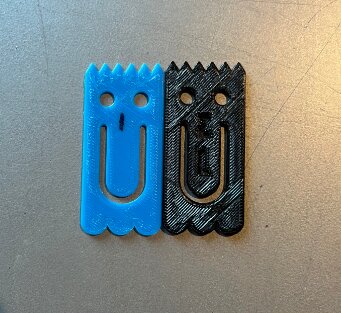
Ghost Clip
prusaprinters
<p> </p><p> </p><p>Partners page: <a href="https://www.printables.com/model/301710-ghost-paper-clipbookmark">https://www.printables.com/model/301710-ghost-paper-clipbookmark</a> </p><p> </p><p><strong>General Advice:</strong><br>We worked on this project with a partner which made it easier and harder in some ways. We had to have everything exactly the same which made it a lot harder. This is because there are many different ways to do one thing in Solidworks. You have to make sure you communicate to your partner when working on this project to make sure you guys did the same thing the same way. We also had to make the ghost identical to the example ghost. To do this we had to line up our Solidworks ghost to the example ghost. This was difficult because we had to be able to tell differences as small as .03mm.</p><p> </p><p><strong>Problem Statement:</strong> With a partner, we had to recreate a ghost clip using Solidworks. In the end, we had to have identical files by collaborating on each step, one at a time.</p><p><strong>Constraints</strong><br> </p><ul><li>The sketch must begin with a constraint box, (center-rectangle created from the origin)</li><li>Dimensions should be detailed but efficient.</li><li>The sketch must contain zero error messages.</li><li>The sketch must be fully defined when complete.</li><li>Demonstrate efficient use of “Construction Lines” / ”Reference Geometry”, “Offset Entities”, “Manual Relations”, “Smart Dimensions”, and “Mirroring”</li></ul><p><strong>Assembly Instructions Section:</strong> </p><p><br>Create a 6.5x3 construction box</p><ul><li>Create 6 construction lines 0.4 cm from the top of the box going horizontally across .5 in length</li><li>Set anchor points of all the triangles, all points 0.5 away from each other </li><li>Connect anchor points with lines, all lines should be equal (connected with relation) </li><li>Create 3 construction lines all equal 0.4 cm from the bottom of the box, set to horizontal</li><li>Set Dolinsky points, all semicircles have a diameter of 1 cm, they should all be equal and connected through relations</li><li>Create a circle for the eyeball with 0.6 diameters, then smart dimension to the top construction line 1.37 away, and smart dimension from the side of the construction box with a 0.85cm distance</li><li>Mirror eye onto the other half about the vertical construction line</li><li>Create a construction line 1.25 cm from the bottom of the box and set it to horizontal</li><li>Create a construction line 4.5 cm from the top of the box set to horizontal, and 2.5 cm from the top set to horizontal<ul><li>This creates the outline for the mouth</li></ul></li><li>Create a vertical line between the 2.5cm construction line and the 4.5cm construction line that is 0.75 away from the ghost's side</li><li>Use 3 point arc, clicking on the intersection point of the vertical line with the 4.5 construction line and then connecting the edge of the arc such that it is tangent to the horizontal line 1.25 from the bottom</li><li>Select arc and vertical lines and use the offset tool</li></ul><p>Set the radius to 0.15 and make it so the offset is on both sides, select capped ends </p><p> </p><p> </p><p> </p><p> </p><p><strong>Changes we made in the Design:</strong></p><p>Because we had to make both of our Ghosts identical to the example we had to make some changes.</p><p>First, we realized that the height of the triangles was too high. We changed the height from .5cm to .4cm. We also ran into a problem with locking all the triangles in place. Before we had one construction line running through all the bases of the triangles, but we changed it to make 6 individual construction lines. We then set them all parallel and equal.</p><figure class="image"><img src="https://media.printables.com/media/prints/301774/rich_content/13c9bbb7-a319-454e-acb3-3b7078da414b/tri.jpg#%7B%22uuid%22%3A%22f1021b39-fa25-4689-9b6f-ae45497de8e7%22%2C%22w%22%3A620%2C%22h%22%3A137%7D"></figure><p> </p><p> The eyes were the most difficult part to scale. Originally we had the eyes .8 cm across and 1.4cm down from the ghost. After remeasuring for a long time we came down with .85 cm across and 1.37cm down. We also remembered that we had to use the mirror tool. In order to do that we deleted the right eye and mirrored the left eye to access the middle construction line in the constraint box.</p><p><img class="image_resized" style="width:50%;" src="https://media.printables.com/media/prints/301774/rich_content/2a2f90cb-f842-41ff-9a3a-06e2e7c475c5/eye1.png#%7B%22uuid%22%3A%2281d8fa8f-db8e-4e20-ad4f-9ceb4de206cc%22%2C%22w%22%3A515%2C%22h%22%3A592%7D"><img class="image_resized" style="width:75%;" src="https://media.printables.com/media/prints/301774/rich_content/54b25a04-c530-4da5-be7f-a55d8994264e/eye2.png#%7B%22uuid%22%3A%22c7c31fac-3ea4-4c88-809d-041f310a8d7d%22%2C%22w%22%3A617%2C%22h%22%3A218%7D"></p><p> </p><p>Our mouth was also too high at first. At first, we had the mouth start 2.3cm from the top of the ghost. Later we fixed it and made it 2.5cm.</p><p><br> </p><figure class="image"><img src="https://media.printables.com/media/prints/301774/rich_content/626f062e-7341-468c-8d45-49c44c5a150b/mouth-top.png#%7B%22uuid%22%3A%221cff65cb-1b47-4292-920a-5ab58b8f6e8c%22%2C%22w%22%3A501%2C%22h%22%3A315%7D"></figure><p> </p><p> </p><p> </p><p>At first, we had an idea of creating 4 construction lines .6 and .9cm away from the sides of the ghost in order to create the parameter for the sides of the mouth. Along with that we created another construction line 4.5cm from the top of the ghost. We soon realized that we could have created a construction line .75cm away and deleted the other 2 construction lines. Using that construction line we offset it by .15cm and formed half of our mouth.()</p><figure class="image image_resized image-style-align-left" style="width:75%;"><img src="https://media.printables.com/media/prints/301774/rich_content/0e44a18d-bb84-4760-9aca-6569bad9e506/mouth.png#%7B%22uuid%22%3A%22cc5c9dfe-716a-48fd-8578-02dfbb0468a7%22%2C%22w%22%3A614%2C%22h%22%3A603%7D"></figure><p><img class="image_resized" style="width:75%;" src="https://media.printables.com/media/prints/301774/rich_content/c28ccd2e-076b-4c8a-86cc-1ffef2910df1/4.png#%7B%22uuid%22%3A%227c730401-7af4-4433-8739-c60e025c417c%22%2C%22w%22%3A288%2C%22h%22%3A254%7D"></p><p> </p><p><br><br> </p>
With this file you will be able to print Ghost Clip with your 3D printer. Click on the button and save the file on your computer to work, edit or customize your design. You can also find more 3D designs for printers on Ghost Clip.
