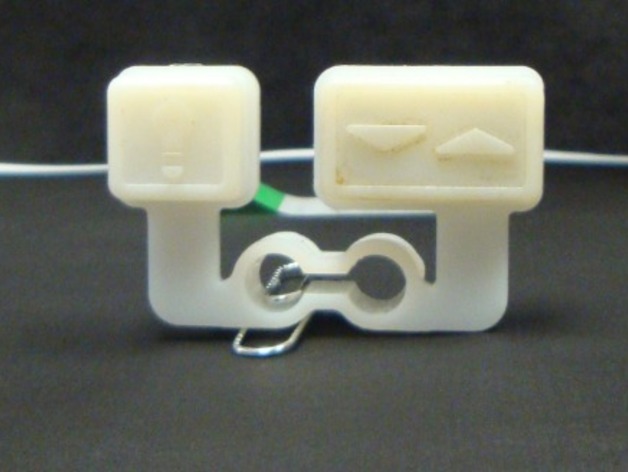
Genie Series II Garage Door Button
thingiverse
Customized replacement buttons for Genie Series II garage door openers can be made by adjusting the standard design to fit perfectly on any surface. The buttons will need holes adjusted accordingly. For version 3, slight changes must be made: shorten tabs and slightly taper button faces. Attempt number four did not meet expectations but in attempt five, shortening the tabs and hollowing out the buttons helped significantly. Next steps after resizing: add glow-in-the-dark properties by printing with glowing materials on underside, install lightbulb components for up and down functions. 3D printer settings: use ABS filament, set temperature at 235C, select 75D bed material, ensure layer height is set to .2mm and choose an infill of twenty percent.
With this file you will be able to print Genie Series II Garage Door Button with your 3D printer. Click on the button and save the file on your computer to work, edit or customize your design. You can also find more 3D designs for printers on Genie Series II Garage Door Button.
