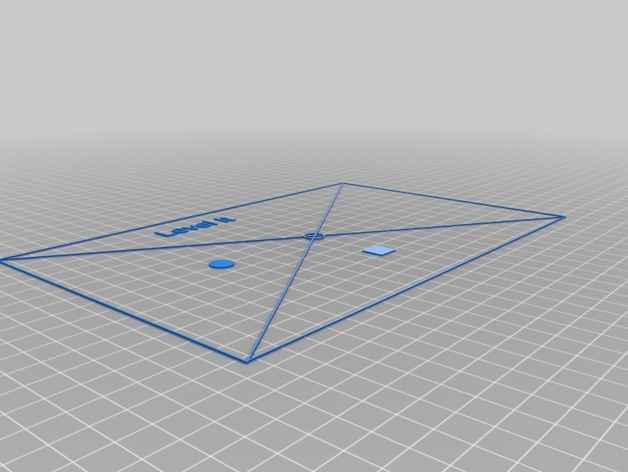
Generate a leveling model for your Printer
thingiverse
This is a versatile model that can be tailored to fit the dimensions of your print bed perfectly. It has proven itself useful for making a quick check on the levelness of the bed and ensuring filament flows smoothly. The provided STL file is specifically designed for the Flashforge Creator Dual, so it's recommended to use the customizer to create one customized for your printer. Print Settings: Rafts: No Supports: No Resolution: .5 Notes: I opt for no shells, which results in a single layer of half-millimeter print. As the model won't be centered on the build plate initially, you will need to manually adjust it using RepG's corresponding feature. Post-Printing: Once cooled slightly, the scrap comes off easily. After using this extensively with my Flashforge Creator Dual, having a bed size of 225 x 145, I've noticed the actual center is around 1.5 MM to the left according to the crosshairs. With this tool, I now have a means of identifying such issues accurately. I would greatly appreciate any feedback on encountered problems or suggested enhancements, including ideas for what can be added or removed to further enhance its usefulness.
With this file you will be able to print Generate a leveling model for your Printer with your 3D printer. Click on the button and save the file on your computer to work, edit or customize your design. You can also find more 3D designs for printers on Generate a leveling model for your Printer.
