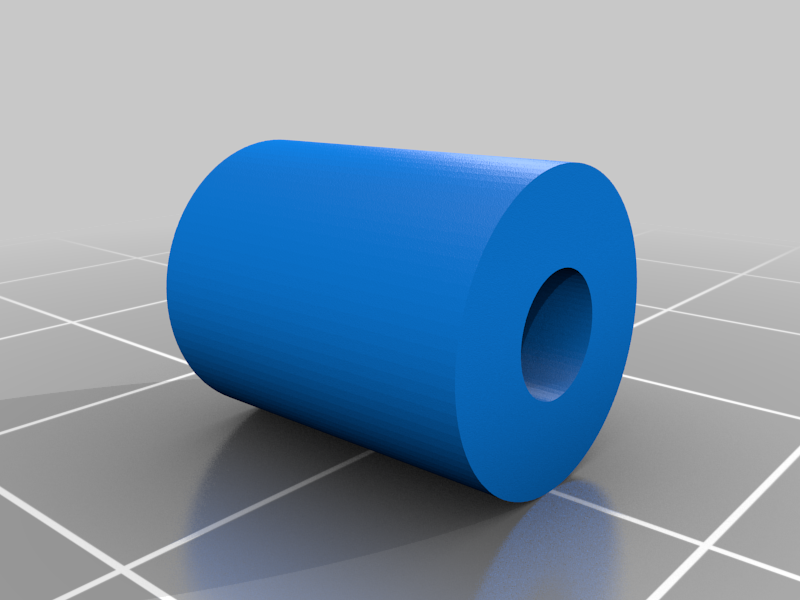
Gemini M4 Heatsink AM4 bracket
thingiverse
I printed in PETG. This setup consists of arms and a spacer to mount the Gemini M4 heatsink onto an AM4 board. To secure the heatsink, use the existing backplate that came with the motherboard and screw in M3 screws from behind the mobo. You'll need four M3x25mm screws to attach the heatsink to the motherboard, four M3x10 screws to attach the heatsink to the arms, and eight M3 hex nuts to insert into the arms for the above screws. Temperature-wise, I'm using this on a Ryzen 3700X and am somewhat disappointed. Idle temperatures range between 45-60 degrees Celsius, while Prime95 pushes my system to 87 degrees Celsius. It's possible that the mount isn't applying enough or even pressure, but I also believe I underestimated the heat generated by this chip due to its 65-watt TDP, and a more substantial heatsink is necessary (and on order!). Printing details: 100% infill with no extra features. The part was printed flat on the bed, with nut inserts facing upwards.
With this file you will be able to print Gemini M4 Heatsink AM4 bracket with your 3D printer. Click on the button and save the file on your computer to work, edit or customize your design. You can also find more 3D designs for printers on Gemini M4 Heatsink AM4 bracket.
