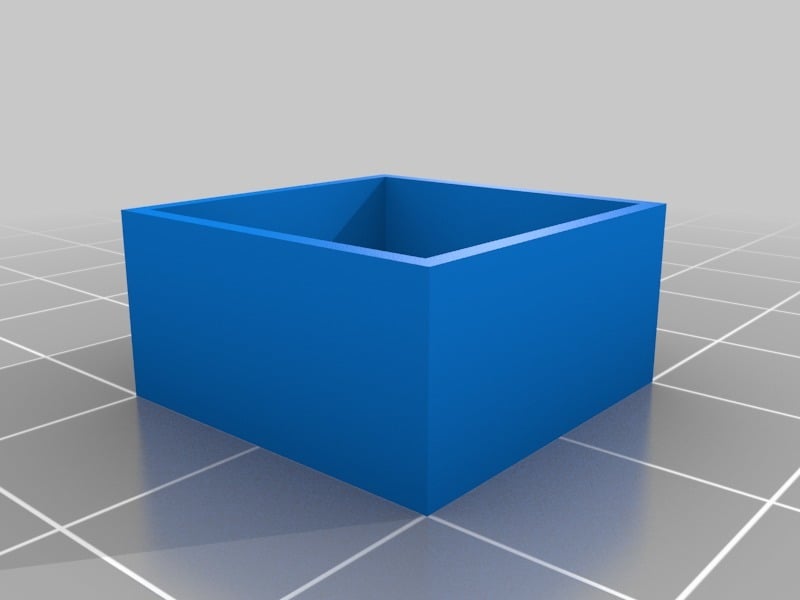
GEEETech i3B: Firmware
thingiverse
After installing my new GT2560+ and 3DTouch, I restarted with the original GEEETech firmware on my Pro i3B...it worked fine initially. However, I've integrated several enhancements into this firmware that I'd like to see: A dedicated pin for 3Touch is a must-have, allowing me to keep the original endstop on Z Min as an emergency stop in case of errors with 3DTouch. Currently, the firmware checks both Z Min and Z Probe pins simultaneously during Z Home. I've also added a define to manage offsets not just for Z_PROBE but also for Z_ENDSTOP. When input comes from a probe, the firmware uses the value in Z_PROBE_OFFSET_FROM_EXTRUDER, but when it's from an endstop, it utilizes Z_ESTOP_OFFSET_FROM_EXTRUDER. A crucial addition is the Estimated Time to End printing display just below the printing time, with the bar shortened by 6 characters. In the Prepare menu, I've included the four 3DTouch commands: Reset/Autotest/Pin down/Pin Up. Lastly, in configuration.h, I've set step_per_unit for T8, but you can also find the old line for M8.
With this file you will be able to print GEEETech i3B: Firmware with your 3D printer. Click on the button and save the file on your computer to work, edit or customize your design. You can also find more 3D designs for printers on GEEETech i3B: Firmware.
