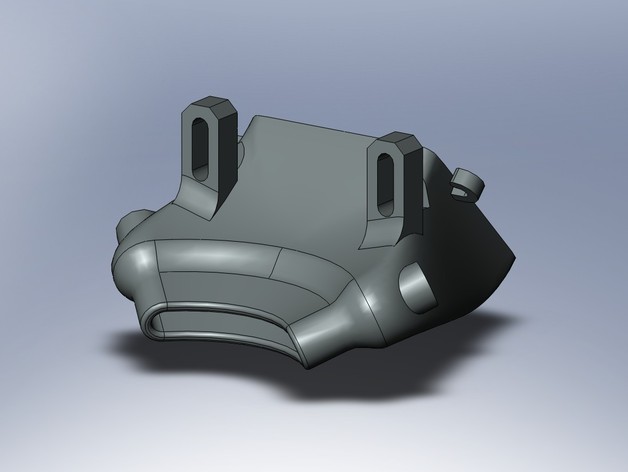
Geeetech i3 X - Fan air channel with LED mounts
thingiverse
A custom air channel for the Geeetech i3 X provides 90° airflow and optimizes space utilization perfectly. The design includes two LED mounts and allows direct fastening to the acrylic plate using just 2 screws. However, it's worth noting that this fan configuration cools down the nozzle as well. To minimize this effect, simply cover the nozzle with a sheet of paper when it comes into contact with airflow (refer to last image). Be advised: printing at low temperatures and activating the "auto-cooling" feature in Slic3r may cause serious under-extrusion issues during layer changes. This is because the sudden drop in temperature increases filament viscosity, leading to underextruded prints that ultimately fail. Printer Settings Manufacturer: Geeetech Model: Geeetech i3 X Raft Settings: Rafts don't make a difference Support Settings: Supports are required Resolution: Nozzle diameter 0.3 mm; layer height 0.2 mm Infill Percentage: Infill is set to 25% Additional Notes: Adding supports through the Slicer/Cura software may be necessary. Alternatively, I have also provided an example with manually created supports that could prove sufficient.
With this file you will be able to print Geeetech i3 X - Fan air channel with LED mounts with your 3D printer. Click on the button and save the file on your computer to work, edit or customize your design. You can also find more 3D designs for printers on Geeetech i3 X - Fan air channel with LED mounts.
