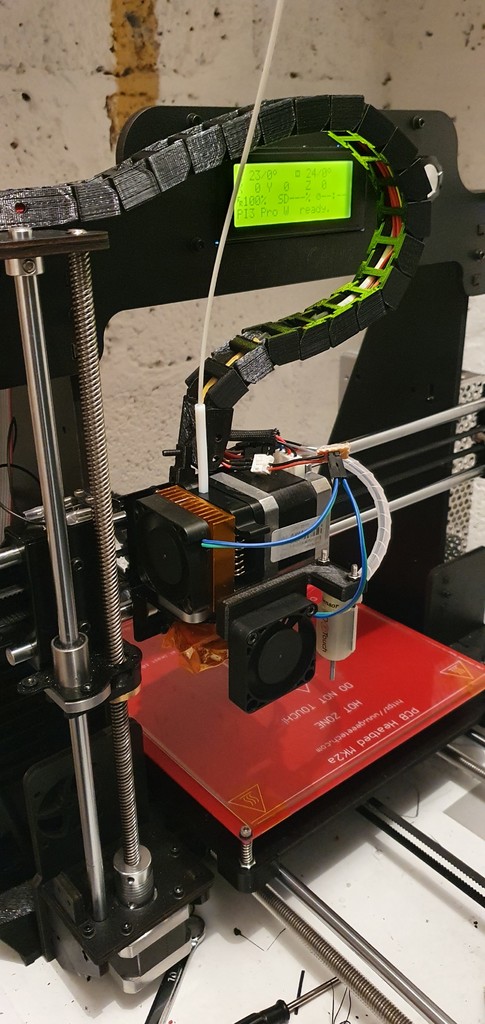
Geeetech i3 pro W fan + 3dtouch mount
thingiverse
I needed a basic fan mount with 3D touch on the side, so I created my own and it works great. To get optimal results, make sure to adjust the nozzle-probe distance in x/y axis settings within Marlin. My configuration is as follows: "#define X_PROBE_OFFSET_FROM_EXTRUDER 41" "#define Y_PROBE_OFFSET_FROM_EXTRUDER -46". Yours will likely need adjustments around these values. The right hole is designed for mounting the fan directly to the carriage, while the middle hole accommodates a short bolt connecting it to the carriage. The left hole is specifically for attaching just the fan and mount assembly, all of which are compatible with M3-sized hardware.
With this file you will be able to print Geeetech i3 pro W fan + 3dtouch mount with your 3D printer. Click on the button and save the file on your computer to work, edit or customize your design. You can also find more 3D designs for printers on Geeetech i3 pro W fan + 3dtouch mount.
