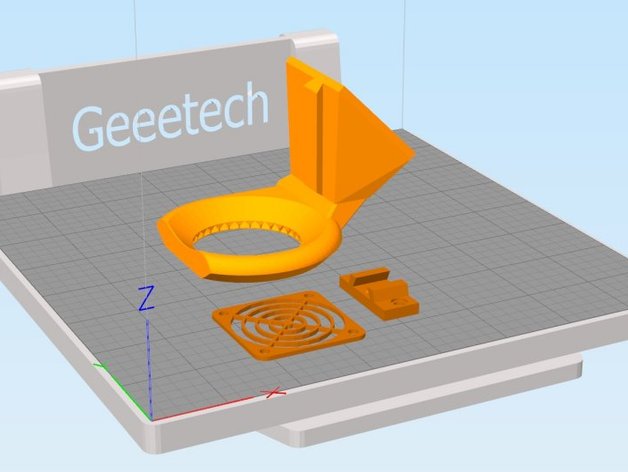
Geeetech Aluminium BedProfile for Simplify 3D
thingiverse
This is a profile for the Geeetech Aluminium printer to be used with Simplify 3d. To use this on Windows: Copy the GeeetechAl.stl file into your C:\Users\YourUsername\AppData\Local\Simplify3D\S3D-Software\ folder. Open Simplify3D, and from the menu click Tools>Options and select the Machine tab. At the bottom of the window, click the "Add" button and choose the GeeetechAl.stl file. The name will appear in the list as shown in image 2 above. Click OK to close the dialog box and the bed profile will be visible. You only need to do this once. Mac users can forget it! If your bed profile doesn't fit correctly, try this: Get a program like netfabb basic (free) and load your model into it. Adjust the X,Y,Z of the model until the netfabb yellow bed with squares is exactly the correct size and location. Once satisfied, right click and select "Save As" to reposition the STL file. Use this new STL file instead of the one I posted and it will now fit perfectly in S3D. Note: If your bed is smaller or larger you can resize the STL in netfabb before exporting, then set it up in S3D. How It Was Designed: I created the bed profile and named it, then exported it as an STL file. Next, I opened and repositioned it in netfabb, exported the finished positioned STL file.
With this file you will be able to print Geeetech Aluminium BedProfile for Simplify 3D with your 3D printer. Click on the button and save the file on your computer to work, edit or customize your design. You can also find more 3D designs for printers on Geeetech Aluminium BedProfile for Simplify 3D.
