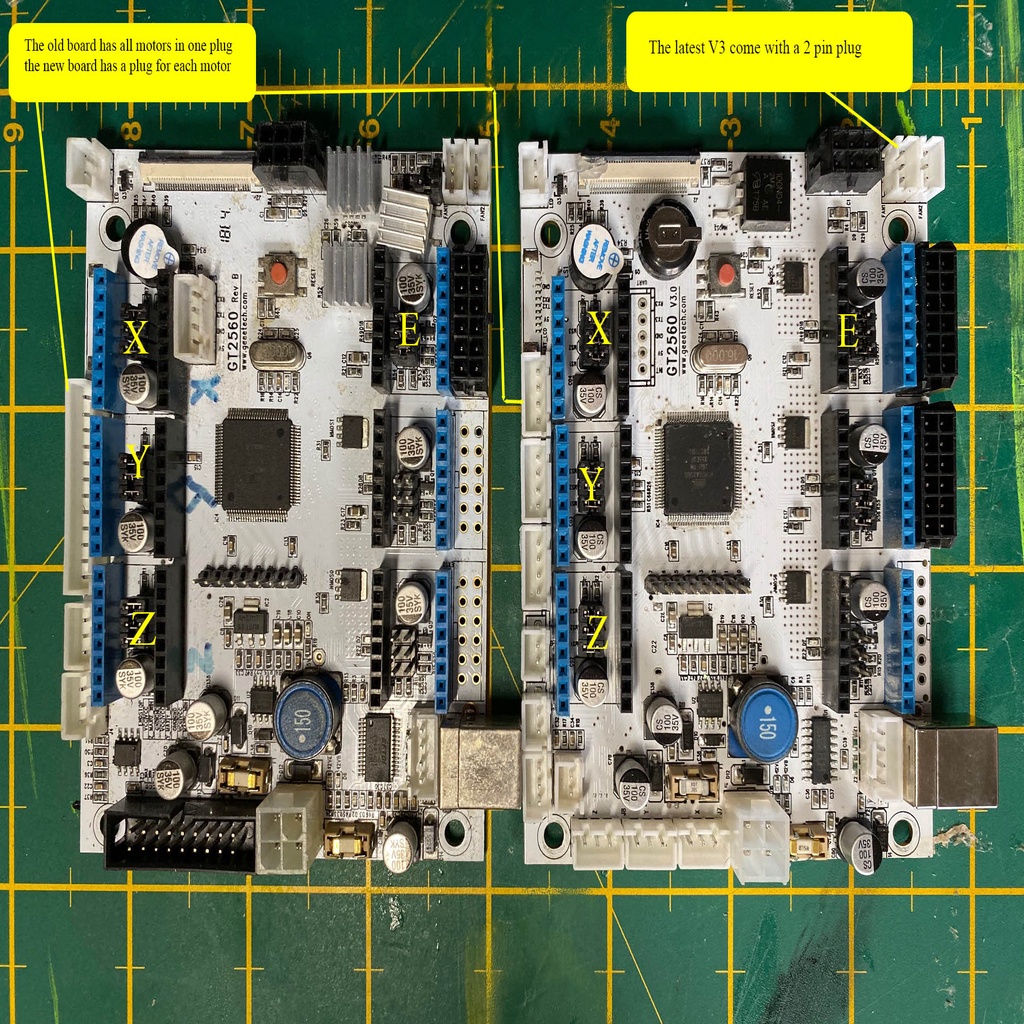
Geeetech A10 Motherboard upgrade
thingiverse
With thanks to Bruce Greenleaf for his help, I wanted to upgrade my A10 printer, one of the first produced with the GT2560 RevB board. The main reasons for upgrading were to access new features like filament runout detection and resume print functionality, as well as improved 5-volt smoothing and a more consistent hotend heating. To achieve this, several physical changes are necessary due to differences in motor cables and power feed wiring to the bed. If not modified properly, it can cause short circuits with the PSU. Before proceeding, I recommend rearranging the pins in the Heated Bed plug first. You can use an ordinary paper staple to release the barbs holding the pin in place, or purchase a specialized tool if preferred. After prying up the pins gently so they will lock back into their housing, refer to the attached pictures for the correct new order. To begin, gather all required parts: * GT2560 V3 board * Cables as required for motors * Heated Bed wiring arrangement image * Marlin 2 by Vertabreaker * Tools to alter Bed plug (a paper staple) * A two-pin socket for the fan Next, move the Z-axis high to allow space to work. Undo the bed adjusters and remove the hot plate through the back of the frame. Take off the motherboard cover plate and take a picture of the wiring layout for reference. Rearrange the Hot Bed wiring according to the description and images provided. Disconnect all plugs from the board, remove the old motherboard, and leave the stepper drivers in place for safety. Remove any wiring connected to motors and end stops that needs to be replaced. If necessary, feed and connect new motor wiring and end stop cables. Fit a two-pin plug to the fan, which is typically called a JST plug. Using Vertabreaker's Marlin 2 suite, upgrade the firmware. Helpful links include: Removing Pins demo - https://www.youtube.com/watch?v=IFR9Wnslruk Marlin 2 Files and video tutorials on how it's done - https://www.thingiverse.com/thing:3941826 Parts can be sourced from servicecenter.uk@geeetech.com, located in the United Kingdom, or by contacting Phillip on Facebook at http://facebook.com/philipp.trares. For more information, visit Geeetech.com.
With this file you will be able to print Geeetech A10 Motherboard upgrade with your 3D printer. Click on the button and save the file on your computer to work, edit or customize your design. You can also find more 3D designs for printers on Geeetech A10 Motherboard upgrade.
