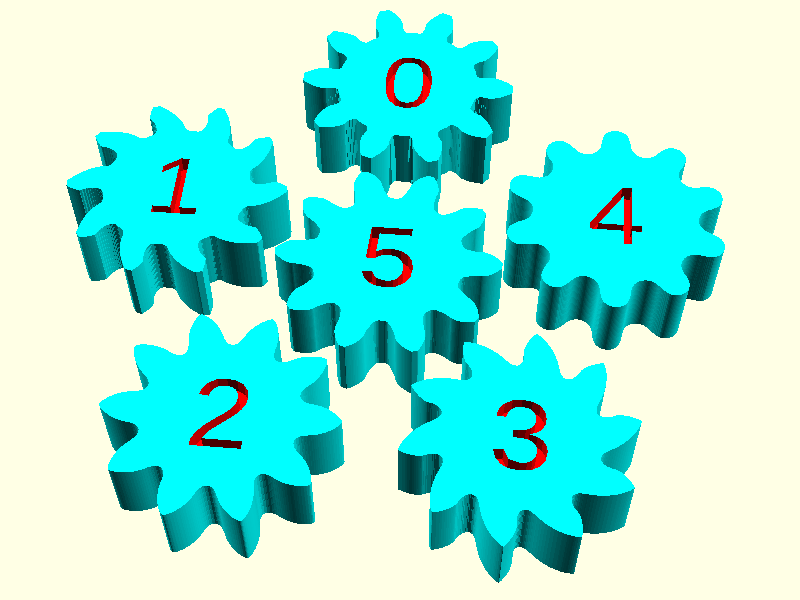
Gears with custom-cut tooth styles
prusaprinters
<p>This is a remix of <a href="https://www.thingiverse.com/parkinbot/designs">Parkinbo</a><a href="/parkinbot/designs">t</a>'s <a href="https://www.thingiverse.com/thing:636119">Cut your own gears with profile shift - OpenSCAD library</a>, modified to work with any arbitrary shape of gear tooth on a cycling tool to cut gears out from a circle, just the way gears are crafted in industry.</p><p>Put the gears_mod.scad file in a directory searchable by OpenSCAD, and put the line</p><pre><code class="language-plaintext">use <gears_mod.scad></code></pre><p>in your scripts to use the library.</p><p>Refer to <a href="https://www.thingiverse.com/thing:636119">Parkinbot's design</a> for a full explanation and instructions.</p><h3>Gear cutting concept</h3><p>The concept is best illustrated by Parkinbot's video:</p><figure class="media"><oembed url="https://www.youtube.com/embed/SG3iNqUBNhQ"></oembed></figure><p>What I did was add additional tooth rack styles, and included a <code>rack_id</code> parameter in all the gear modules.</p><p>The default value rack_id=0 gives the original involute gear tooth.</p><p>Here are the additional tooth styles:</p><p><code>rack_id=1</code> - <strong>beveled sawtooth</strong></p><p>This is basically the standard involute gear tooth with beveled corners, with one side of the tooth being perpendicular to the driving force direction.</p><figure class="image"><img src="https://media.prusaprinters.org/media/prints/148595/rich_content/c829dbc4-2d27-4cf7-93b5-6baac4cae1b2/gear_tilttrapezoid_animated.gif#%7B%22uuid%22%3A%2267408d7d-c3d3-498f-83e6-b7b108f62c32%22%2C%22w%22%3A400%2C%22h%22%3A300%7D"></figure><p><code>rack_id=2</code> - <strong>sinewave</strong></p><p>The <strong>sinewave</strong> gear teeth works well for 3D printing. It has naturally round curves suitable for small teeth using a 0.4mm diameter nozzle, minimal friction due to rolling surfaces between the teeth, and more pushing surface than the semicircle teeth.</p><figure class="image"><img src="https://media.prusaprinters.org/media/prints/148595/rich_content/79703133-723f-4970-877c-57f5453b0280/gear_sine_animated.gif#%7B%22uuid%22%3A%22902c4e18-89cc-444b-9787-811581c660d1%22%2C%22w%22%3A400%2C%22h%22%3A300%7D"></figure><p><code>rack_id=3</code> - <strong>tilted sinewave</strong></p><p>I have used the <strong>tilted sinewave</strong> teeth in an application where the force is always in one direction against the teeth. Asymmetrical teeth have some sliding friction, but in practice I found these teeth to be quite smooth.</p><figure class="image"><img src="https://media.prusaprinters.org/media/prints/148595/rich_content/072ec34e-d719-4494-85e5-958c503643e6/gear_tiltsine_animated.gif#%7B%22uuid%22%3A%22a220adb0-3b2f-4829-a0bc-1aafd8db7e35%22%2C%22w%22%3A400%2C%22h%22%3A300%7D"></figure><p><code>rack_id=4</code> - <strong>semicircle</strong></p><p>These teeth are made of semicircles. They approximate a cycloid and have low rolling friction although they may want to slip apart under high loads. These teeth are easiest to 3D print also.</p><figure class="image"><img src="https://media.prusaprinters.org/media/prints/148595/rich_content/e95b95f2-6d57-4ccf-ac73-8e0030754cd3/gear_cycloid_animated.gif#%7B%22uuid%22%3A%22a72e6c50-1efd-4879-b021-29dd70c3260e%22%2C%22w%22%3A400%2C%22h%22%3A300%7D"></figure><p><code>rack_id=5</code> - <strong>cycloidal</strong> (new update, March 2022)</p><p>Cycloidal teeth have the least amount of friction because the surfaces roll against each other instead of rub. They transfer a decent amount of force without slipping. Probably overall the best kind of teeth for 3D printing. (Many thanks to <a href="/social/167780-jack/about">Jack</a> for helping me get this correct.)</p><figure class="image"><img src="https://media.prusaprinters.org/media/prints/148595/rich_content/504b6c31-a874-46c3-9eaa-4c6048164a1e/gear_cycloid_animated.gif#%7B%22uuid%22%3A%22443f860a-e035-4f6a-a762-a17b86342006%22%2C%22w%22%3A400%2C%22h%22%3A300%7D"></figure><p> </p><p> </p><p>Category: Engineering</p>
With this file you will be able to print Gears with custom-cut tooth styles with your 3D printer. Click on the button and save the file on your computer to work, edit or customize your design. You can also find more 3D designs for printers on Gears with custom-cut tooth styles.
