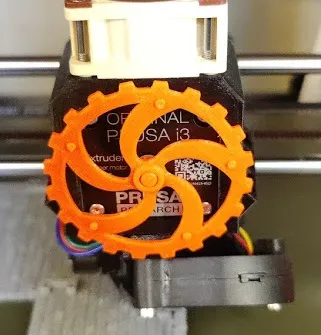
Gear extruder rotation visualiser
prusaprinters
A simple print to visually indicate the rotation of the motor that drives your extruder. This not only makes it look a bit more interesting when printing, but also helps display any problems with the extrusion process. InstructionsPrint the objects, and glue the small cylinder to the centre spindle of the rear of the gear. There is a thin circle on the rear to help with alignment. The additional part ensures the indicator will stand clear of your motor housing.Then glue a neodymium magnet, 8mm diameter by 3mm thick, to the rear of the cylinder. When the glue is set, carefully lower the magnet into the circular gap on the motor housing (take care not to let the magnet strike metal very hard, as neodymium magnets are slightly brittle). Once in contact with the central motor spindle, as the spindle rotates so too will the indicator.
With this file you will be able to print Gear extruder rotation visualiser with your 3D printer. Click on the button and save the file on your computer to work, edit or customize your design. You can also find more 3D designs for printers on Gear extruder rotation visualiser.
