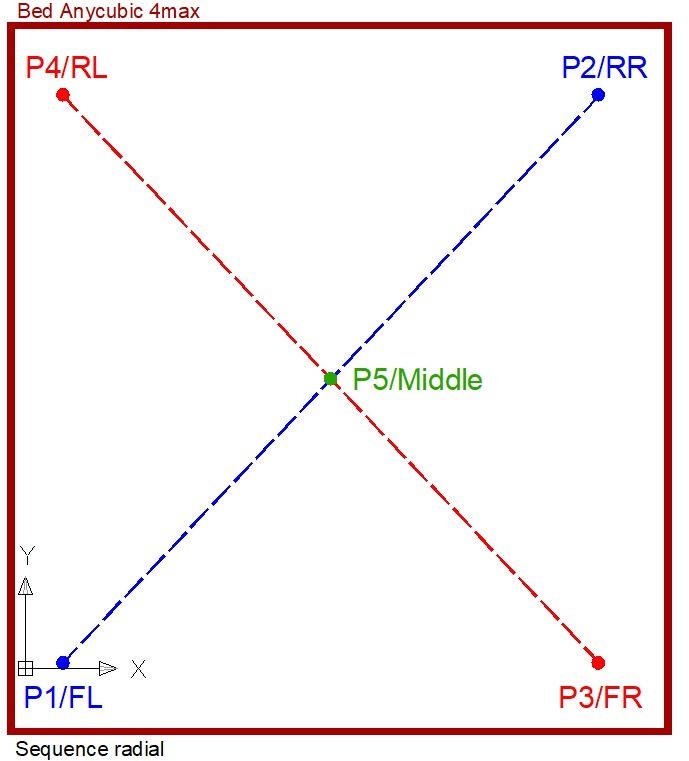
Gcode for bedleveling Anycubic 4MAX
thingiverse
Two easy-to-use, adjustable, and brief procedures in Gcode for manual bed leveling. Manually setting the bed is frustrating enough, so I hope these codes make it a little bit easier. The codes do not print anything; they are designed to adjust the bed only. Start a code exactly as you would start a print. Initially written for my Tevo Tornado but adjusted for the Anycubic 4MAX, this Gcode is likely also suitable for the Ender 3 and clones without touchscreen. Just check the short and simple Gcode. The Gcode files contain two patterns for leveling: one in a rectangle (square) and another across the diagonals (radial). I use the latter for fine-tuning my print bed. The codes preheat the bed and nozzle to 50 and 200 Celsius before starting the adjustment procedure. If you don't want to wait for preheating, disable lines 7-9. The Gcode jumps from point to point, pausing in between for adjustments. Press the knob for the next point. FL in the screen messages stands for Front Left, FR for Front Right, RR for Rear Right, and RL for Rear Left. Remember that using these codes is entirely at your own risk. Ensure your bed is free and has enough space to move before proceeding. Do not use the STL file; it's there only to satisfy Thingiverse requirements. Happy bed leveling! See http://reprap.org/wiki/G-code for more information about Gcode.
With this file you will be able to print Gcode for bedleveling Anycubic 4MAX with your 3D printer. Click on the button and save the file on your computer to work, edit or customize your design. You can also find more 3D designs for printers on Gcode for bedleveling Anycubic 4MAX.
