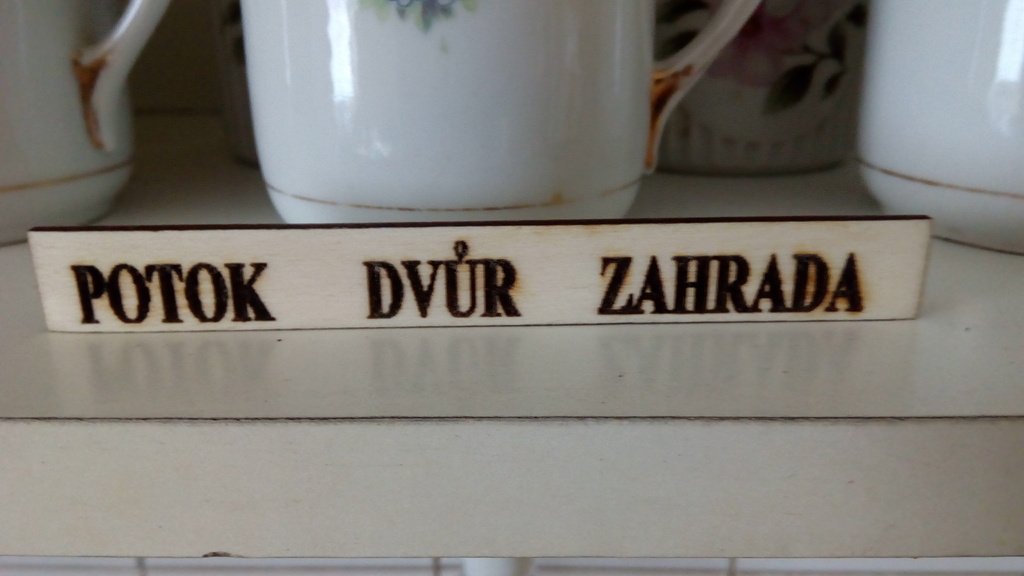
Gcode converter
thingiverse
Windows program converts LaserWEB4 output gcode into Marlin gcode compatible form. It can be found at https://github.com/marvinmb/GcodeConverter. Inscape, paired with the J Tech Photonics Laser Tool extension, is ideal for vector files. For both vector and raster files, LaserWEB proves to be a reliable choice. One of its notable features is the ability to combine engraving with cutting into a single file. Napis.svg was converted into a bitmap image, after which LaserWEB generated code for the raster, which was then converted using the program at https://github.com/marvinmb/GcodeConverter and transmitted directly to the machine - a reprap 3D printer equipped with a laser.
With this file you will be able to print Gcode converter with your 3D printer. Click on the button and save the file on your computer to work, edit or customize your design. You can also find more 3D designs for printers on Gcode converter.
