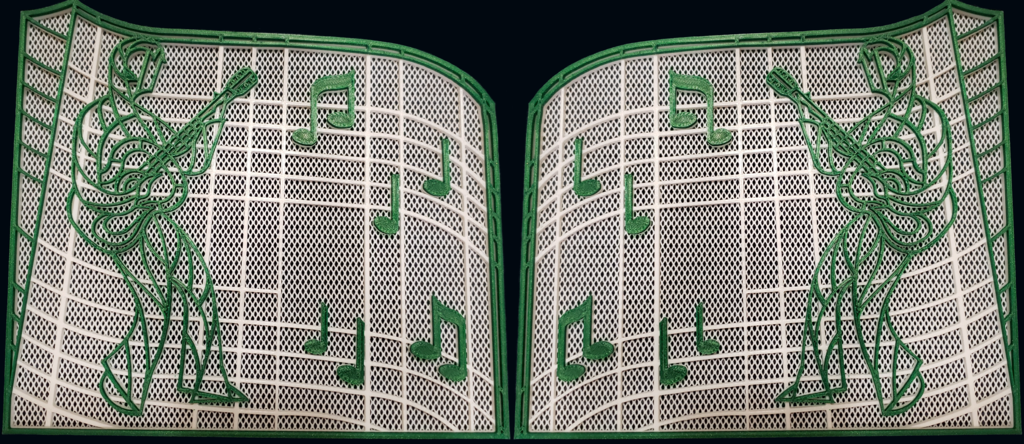
Gates of Graceland
thingiverse
I created this model using Fusion360 by tracing an image of the gate, and Solidworks for the detailed design of the expanded metal mesh. To be honest, I was a bit disappointed with other Graceland Gate designs on Thingiverse. I recommend enabling "Optimize Wall Printing Order" in Cura or your preferred slicer software to achieve optimal results. I've included both left and right gate files, allowing you to easily mirror one side if needed. If printing at 0.2mm layer height, you can pause the print at layer #14 to change colors. I used Hatchbox White PLA and Proto-Pasta Cloverleaf HTPLA for the best possible outcome. The expanded metal mesh is designed to be glued onto the back of the gate and then trimmed to fit seamlessly. A sample file is included to help you fine-tune your settings for the perfect print. I strongly advise against downscaling any of these models, as they would be too thin to print accurately with a 0.4mm nozzle.
With this file you will be able to print Gates of Graceland with your 3D printer. Click on the button and save the file on your computer to work, edit or customize your design. You can also find more 3D designs for printers on Gates of Graceland.
